LET'S TALK ABOUT 3D SCANNING |
|
At the heart of every EinScan 3D scanner by Shining 3D lies cutting-edge technology designed that has been developed over 20 years to deliver exceptional precision and accuracy. Utilizing advanced structured light, invisible infrared light, or blue laser light sources for the 3D scanning depending on the model, EinScan scanners can capture intricate details in high resolution at sub-millimeter volumetric accuracy. This high accuracy is crucial for industries where exact measurements and detailed geometries are paramount, such as aerospace, automotive design, and medical device manufacturing. Exceptional Versatility in Different Scan Modes EinScan scanners offer versatile scanning modes to accommodate a wide range of object sizes and applications capturing the full geometry of objects:
User-Friendly Workflow Ease of use is a hallmark of EinScan scanners, making them accessible to both novice users and seasoned professionals alike. Intuitive software interfaces guide users through the scanning process, from setup to post-processing:
Applications Across Industries The versatility of EinScan scanners extends across diverse industries, driving innovation and efficiency in industrial applications to art and design offering you a professional experience:
Future-Proof Investment Investing in an EinScan 3D scanner is not just about acquiring cutting-edge technology—it's about future-proofing your capabilities and staying ahead in an increasingly competitive market. With continuous advancements in software, the updates come automatically with the purchase of the 3D scanner thus ensuring compatibility with emerging technologies, EinScan scanners ensure that your investment remains valuable and for years to come. Conclusion Whether you're looking to streamline manufacturing processes, innovate in design, or explore new frontiers in research and education, an EinScan 3D scanner empowers you to transform concepts into reality with unparalleled precision and efficiency. Our customer service team will help you choose the right model for your specific project. By choosing an EinScan scanner, you're not only investing in state-of-the-art technology but also embracing a tool that enhances creativity, accelerates workflows, and unlocks limitless possibilities in the world of 3D scanning and modeling. Embrace innovation. Choose EinScan with Growshapes. Unlock the power of precision 3D scanning today. Growshapes the official U.S. distributor of Shining 3D EinScan 3D scanners. We now carry the eviXscan 3D scanner from Evatronix as well!
See the innovators on Growshapes’ social media channels to get the latest expert news on innovation in 3D digitization, then share your thoughts and join the conversation about 3D digital innovation with #digitize3D
0 Comments
The new EXScan Pro V4.0 for the EinScan Pro series 3D scanners is a game-changer, delivering substantial improvements and innovative features to elevate your 3D scanning experience. From background segmentation to real-time marker recognition, automatic plane segmentation, and marker/point cloud editing, every feature is crafted to enhance precision and efficiency. The upgraded post-processing and measurement features, coupled with a user-friendly interface and additional functionalities, underscore our commitment to providing a seamless and enriched scanning experience for EinScan users. Watch the video to find out more! New Features for Fixed Scan Mode
New Features for Handheld Scan Mode
Upgraded Post Processing Features
Integration Upgrades
Growshapes the official U.S. distributor of Shining 3D EinScan 3D scanners. We now carry the eviXscan 3D scanner from Evatronix as well! See the innovators on Growshapes’ social media channels to get the latest expert news on innovation in 3D digitization, then share your thoughts and join the conversation about 3D digital innovation with #digitize3D You know what's great about EinScan 3D Scanners? The software that comes with the 3D scanner is a perpetual license which means no additional fees for software upgrades and Shining3D keeps improving its software as it develops new features! This time, the new software update is for EinScan H. Let dive right into some of the updates:
Before we get into the details of these updates, please note that the projects saved by previous versions are not compatible to this new released version. Please make sure you have finished all your projects in previous versions and then update to this new version! Now onto the key improvements in more detail! IR Mode Data Quality Improvment IR Mode (Infrared Ray Mode) uses an invisible light source thus suited for scanning people and slightly reflective objects. Data quality and accuracy are lower that in white light mode but with the new update of V1.1.0.1, captured data quality has significantly improved in IR mode. Look more closely and you'll see massive improvement. Data Quality Indicator Function The updated HV1.1.0.1 has a new data quality indicator tool to help you get better data. The red color represents the insufficient data amount, the yellow color represents the imcomplete data amount, and the green color represents the adequate data amount so easy to see if you have captured sufficent data while you are scanning. This is implemented in the Einstar too. Mesh Select Tool:Select Through / Visible A new functional selection tool has been added to the post processing session. You can now select either a through or a visible point cloud. More Mesh Parameters Compared to previous versions of the software, this update provides significant improvements to the mesh parameters, offering a wide range of options to choose from. Free to Select Point Cloud Optimization This update allows users to freely choose whether to perform point cloud optimization or not. Take the sample part on the figure as an example, generating the point cloud directly takes about 50%* less time than generating the point cloud after optimization. You can choose whether you want to generate the point cloud after optimization according to your needs. Online user manual You can visit our online user manual for more instructions on how to use the product. Click on the image below to download the manual. Shining Account Integration This update adds a new Shining account login page where you can register your account and jump to our cloud-based platform where you can make software updates, download product manuals, learn about Shining 3D products, and more. In addition, with this update you will be able to activate the software online and offline. These are all the updates and below is the link! Growshapes the official U.S. distributor of Shining 3D EinScan 3D scanners. We now carry the eviXscan 3D scanner from Evatronix as well!
See the innovators on Growshapes’ social media channels to get the latest expert news on innovation in 3D digitization, then share your thoughts and join the conversation about 3D digital innovation with #digitize3D Alignment is an important step for 3D scanning to ensure the 360 degree digital surface model generated by the 3D scanner accuractly replicates the physical object. With Shining 3D scanners, there are several alignment methods that can be deployed, depending on the shape of the target object. Let's go through them one by one.
2. Feature Alignment
3. Markers Alignment 4. Texture Alignment 5. Hybrid Alignment
Also important to remember is when you are 3D scanning a large object on a tripod without a turntable, you need to ensure there is at least a 30% overlap from one scan to the next to ensure alignment. So that's it. Not as difficult as you thought, right? Growshapes the official U.S. distributor of Shining 3D EinScan 3D scanners. We now carry the eviXscan 3D scanner from Evatronix as well!
See the innovators on Growshapes’ social media channels to get the latest expert news on innovation in 3D digitization, then share your thoughts and join the conversation about 3D digital innovation with #digitize3D EinScan SE, EinScan Pro HD, EinScan H & EinScan HX make the All3DP "Best Professional 3D Scanner 2021" list, while eviXscan's latest 3D scanner Optima + M makes the "Best Industrial 3D Scanner 2021" list! "Selecting the right 3D scanner is no simple task. There’s a lot to keep in mind, but the main place to start is to define what you’re going to scan. One 3D scanner may be the best for small stationary objects, but may prove unsuitable for scanning people’s faces. With many scanners there’s a trade off between fine detail and speed, although some have settings for both." - All3DP.pro This is why Growshapes exists - to help you through the myriad of choices available in the 3D scanning world and the different requirements each customer has. We hand-pick what we think would be best for our customers based on the hardware & software quality, support quality and price. We guide you through how to choose the best handheld 3D scanner model from EinScan to achieve your objectives to help you make the right choice. EinScan 3D Scanners on the All3DP listeviXscan 3D Scanner on the All3DP list
Read the full list from All3DP here. Growshapes the official U.S. distributor of Shining 3D EinScan 3D scanners. We now carry the eviXscan 3D scanner from Evatronix as well!
See the innovators on Growshapes’ social media channels to get the latest expert news on innovation in 3D digitization, then share your thoughts and join the conversation about 3D digital innovation with #digitize3D With the latest EinScan HX v1.2.0.2 software update, a new mesh editing function has been added. Unlike other post-process function which only do a single operation, the new “Mesh Optimization” feature in EinScan HX software allows you to do both smooth and sharpen concurrently which will eliminate surface noise while keeping sharp details. You can choose the optimization intensity from 0 to 100%. You can do multiple iterations if not satisfied with current outcomes. This function performs well when the original data has a small point distance. For example, here’s a part of the tires scanned with 0.2mm resolution. From left to right are original data / 20% / 50%/ 100% optimization. You can see that surface noise was well removed under 100% optimization, but the edges of the letters are still sharp. However, on a large point distance model, the details are already blurred. Using high optimization intensity will cause detail loss. Here is an example. Same intensity from left to right while the resolution is 1mm. You can tell that the details on feathers are hard to tell with 100% optimization. All in all, we suggest using high intensity optimization (100%) for high resolution and low intensity optimization (20%) for low resolution. Play around with this feature to fine tune the generate the desired outcome. And if the resolution is beyond 1mm, we do not recommend applying mesh optimization. Hope this function can help you get a good scan result easier! Growshapes is an HP Silver Partner of HP 3D scanning solutions and the official U.S. distributor of Shining 3D EinScan 3D scanners. We are now carry the eviXscan 3D scanner from Evatronix as well!
See the innovators on Growshapes’ social media channels to get the latest expert news on innovation in 3D digitization, then share your thoughts and join the conversation about 3D digital innovation with #digitize3D. We get asked this question a lot. That's why we are here to help. It's not easy to choose a 3D scanner that needs to capture different sizes, surfaces, shapes and textures. It also depends on your budget. The difference in price comes from different components such as the camera lens, projector, light source, and software complexity. Let's outline 4 important features you need to understand to decide which model would be most suited for your project. 1. Light Source - Structured Light Or Laser?
2. Accuracy and Resolution Accuracy The accuracy gives an information about the authenticity of a 3D model to the real object. Knowing the accuracy of your scanner is very important because it determines which model is most suitable for quality inspection, reverse engineering design, medical health, or any other applications with very rigid accuracy requirements. Usually, the higher accuracy the scanner is able to generate, the more applications it could be suitable for, and of course, the higher the cost. Remember though, not all 3D scanning projects require the highest accuracy, so consider your budget and requirements to make a decision on which model to purchase. The accuracy used in the specifications of the scanner usually refer to the accuracy of a single scan. The volumetric accuracy refers to the relationship between 3D data accuracy and object size; with EinScan Pro Series the accuracy is reduced by 0.3mm per meter. This data is based on measuring the center of sphere with marker alignment. The volumetric accuracy of EinScan HX in laser mode is 0.06 mm per meter.
With EinScan handheld 3D Scanners the Pro Series and the H series, the resolution can be changed depending on the object size to ensure the 3D scan data size is manageable. 3. Scan Speed Scan speed is a specification that definese how long it takes to scan one given object. It especially matters when you are going to scan the human body, as people can not stay still for a long time, and it also helps to improve the work efficiency when you are 3D scanning large objects like cars, buildings, etc. Scan speed can be defined by the number of points collected per second, frames per second, or how many seconds it takes to do a single scan. The more points or frames collected per second, the faster the scan speed. 4. Desktop or Handheld Desktop 3D scanners are provides higher accuracy and enables automation of the whole 3D scan process. The EinScan Pro series handheld 3D scanners can be turned into a desktop/fixed 3D scanners with the Industrial Kit. For 3D scanning larger objects (like humans or cars), using the handheld 3D scanner is the only solution. So which model shall I buy?
Here is a comparison at a glance. Accuracy Comparison In reality all of the above models have similar accuracies. EinScan Pro HD and EinScan Pro 2X 2020 both have the same accuracy of 0.045mm in Handheld HD mode, while it is 0.05mm for EinScan H in body and standard mode, and 0.04mm for EinScan HX in laser mode. So accuracy might not be a critical parameter for you to choose a proper device among EinScan series. If high accuracy is a top priority on your agenda, EinScan HX is the best choice among all EinScan scanners. Resolution Comparison EinScan Pro Series (2X 2020 & HD) achieves a higher resolution compared to EinScan H series. Resolution captured by EinScan Pro 2X 2020 is marginally higher than the Pro HD due to the single scan range being smaller. The EinScan H series have a different projecting pattern to the Pro Series thus the resolution is lower. But remember, the EinScan HX can achieve a higher accuracy vs. the Pro Series. Scan Speed Comparison To compare the speed of scanners, two facts need to be considered: single scan range and the points captured per second. For points captured per second, in Handheld Rapid mode, all scanners of the EinScan Pro Series come with the same speed of 1,500,000 points/s. However as the EinScan Pro HD has a larger single scan range, it can scan large objects at a faster speed. EinScan H (standard scan&body scan) and EinScan-HX (rapid scan) come with the same scan speed in terms of points captured per second and scan range, which are all faster than Pro series. In the face scan mode of EinScan-H, the maximum scan range could reach 780mmx 900mm enabling a fast scan. Hope this answers many of the questions you may have had! Growshapes is an HP Silver Partner of HP 3D scanning solutions and the official U.S. distributor of Shining 3D EinScan 3D scanners. We are now carry the eviXscan 3D scanner from Evatronix as well!
See the innovators on Growshapes’ social media channels to get the latest expert news on innovation in 3D digitization, then share your thoughts and join the conversation about 3D digital innovation with #digitize3D. Check out the newly released Solid Edge 2021 Shining 3D Edition, packed with some hefty improvements in the areas of Reverse Engineering and Part Modeling functions, as well as a more adaptive UI. Reverse EngineeringPerformance The reverse engineering functions of Solid Edge underwent a serious makeover in terms of performance improvement. Users will be able to benefit from an increased performance efficiency of functions like mesh deletion, hole filling and automatic region detection. Deviation Analysis Deviation Analysis is a new function in the Reverse Engineering toolkit of Solid Edge 2021 Edition. As new tool in the roundup of Solid Edge functions, Deviation Analysis is a routine form of troubleshooting. A deviation detection system allows seamless collaboration across the manufacturing workflow chain and quick identification of the initial causes of production issues. When speed is of utmost importance, a robust deviation detection system, along with a good process for analyzing the resulting data, is essential for instant problem solving. This inspection method based on point-by-point comparison of two objects will help users of Solid Edge 2021 edition to thoroughly compare and evaluate the differences between B-Rep and Mesh models, or between two Mesh models. Initial features include:
Solid Edge 2021 edition adopts the color coding of simulation results to deliver an understandable visual delivery of inspection results. Inside and outside deviation are shown as positive and negative values. Brush & Box selection A new Brush and Box selection tool has been added Part Modelling
Adaptive UI Introducing the concept of machine learning (ML) and artificial intelligence (AI) with its Adaptive UI, Solid Edge 2021 Edition will change the ways of working fundamentally. A new “Predict Commands” toolbar has been integrated above the graphics area. The Predictive UI will learn the designer’s usage behaviour of the software and then predict the next command that the user will need, giving them 10 choices to select from. OS: Windows *******Note:Please deactivate your current Solid Edge Shining3D Edition first before you install this version******** Growshapes is an HP Silver Partner of HP 3D scanning solutions and the official U.S. distributor of Shining 3D EinScan 3D scanners. We are now carrying the eviXscan 3D scanner from Evatronix too!
See the innovators on Growshapes’ social media channels to get the latest expert news on innovation in 3D digitization, then share your thoughts and join the conversation about 3D digital innovation with #digitize3D. EinScan H The new EinScan H combines Infrared & LED in one unit, tailored to 3D scanning human face & body scanning as well as large objects with color texture. EinScan HX The new EinScan HX combines blue laser and blue light in one unit that enables 3D scanning of reflective and dark surfaces with high accuracy. Growshapes is an HP Silver Partner of HP 3D scanning solutions and the official U.S. distributor of Shining 3D EinScan 3D scanners. We are now carrying the eviXscan 3D scanner from Evatronix too!
See the innovators on Growshapes’ social media channels to get the latest expert news on innovation in 3D digitization, then share your thoughts and join the conversation about 3D digital innovation with #digitize3D. Download the latest version software V 3.0 for EinScan SE/SP. V3.0 of EinScan SE/SP 3D scanner software is updgraded with new UI design, post processing features, measuerments, enhanced alignment and more! What's new? 1. New UI Design 2. New post processing module V 3.0 enables single hole sealing for manual hole filling.
3. Measurement Tools 4. Improved alignment function The data can be aligned with the global coordinate in the software. Two alignments: Exact Movement and 3-2-1 System Movement. 5. Project list function You can now see projects list. During the scan, users can select a certain data that needs to be edited in the list and are able to delete data, manually align etc. Also now supports project alignment. 6. Alignment enhancements Users can now use features or turntable alignment making alignment easier. Growshapes is an HP Silver Partner of HP 3D scanning solutions and the official U.S. distributor of Shining 3D EinScan 3D scanners. We are now carrying the eviXscan 3D scanner from Evatronix too!
See the innovators on Growshapes’ social media channels to get the latest expert news on innovation in 3D digitization, then share your thoughts and join the conversation about 3D digital innovation with #digitize3D. |
GrowshapesProvider of leading edge 3D scanning products and services. We see 3D! Archives
July 2024
Categories
All
|
|
Vertical Divider
GROWSHAPESStay connected |
Menu |
©2024 Growshapes LLC. All rights reserved.
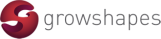
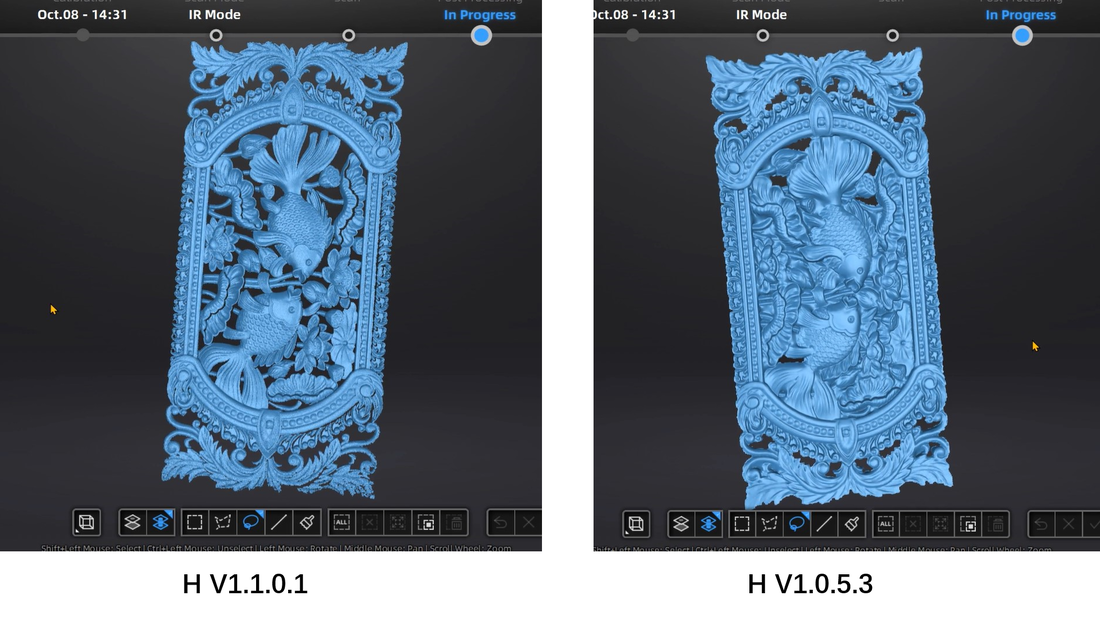
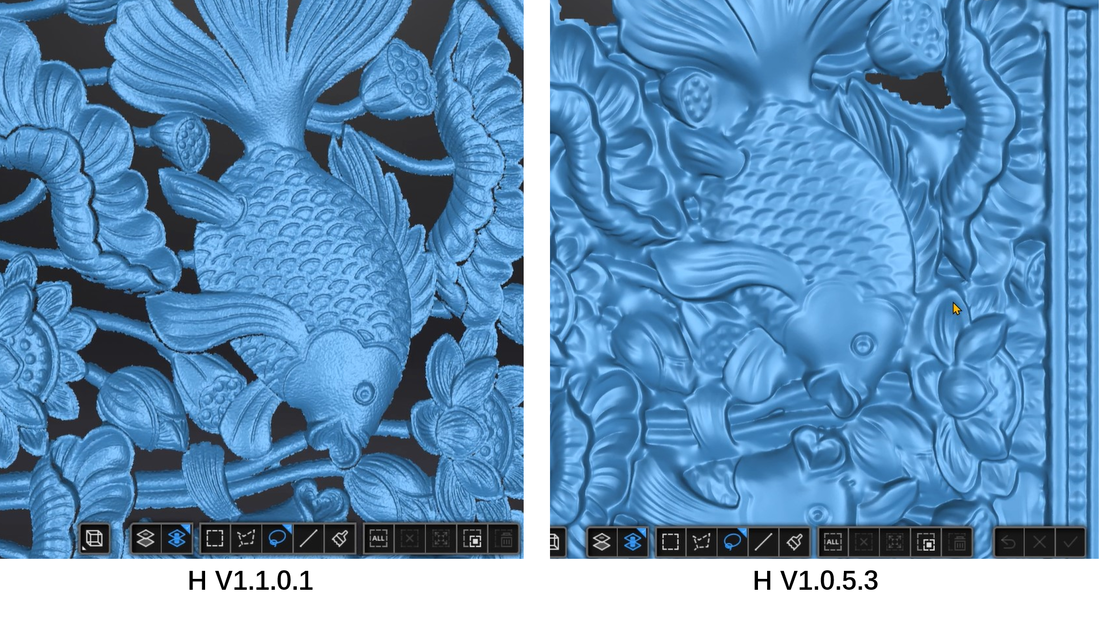
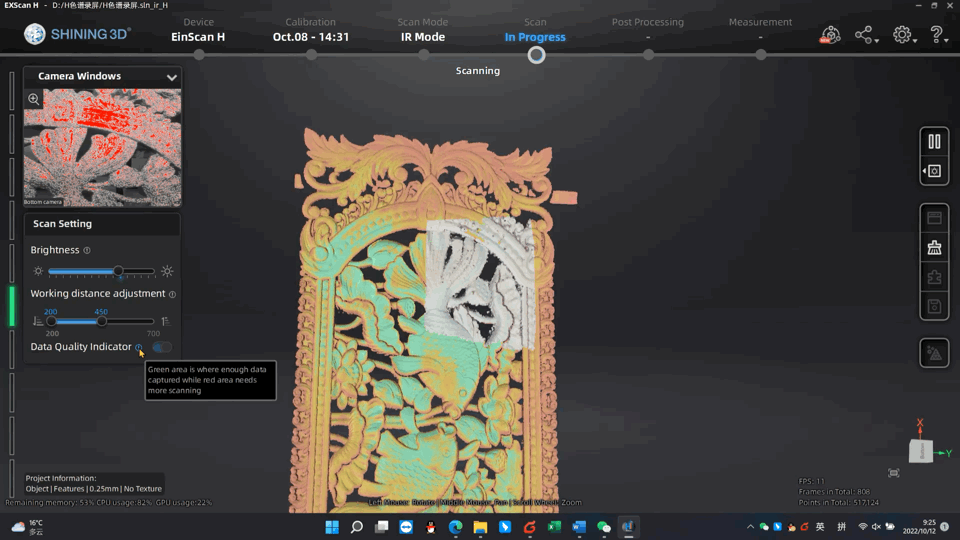
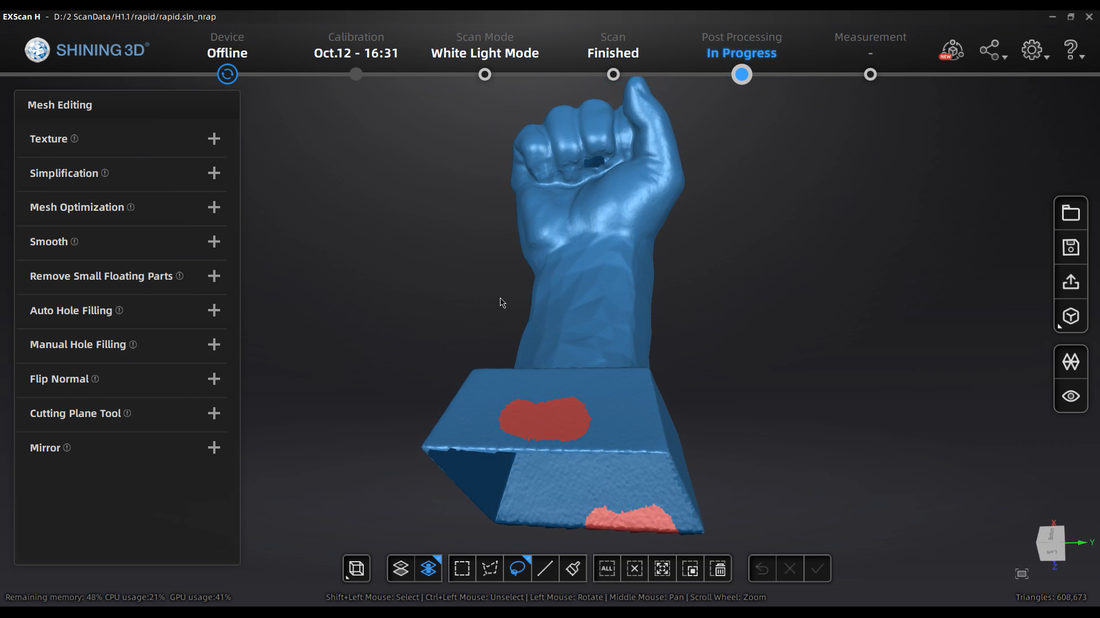
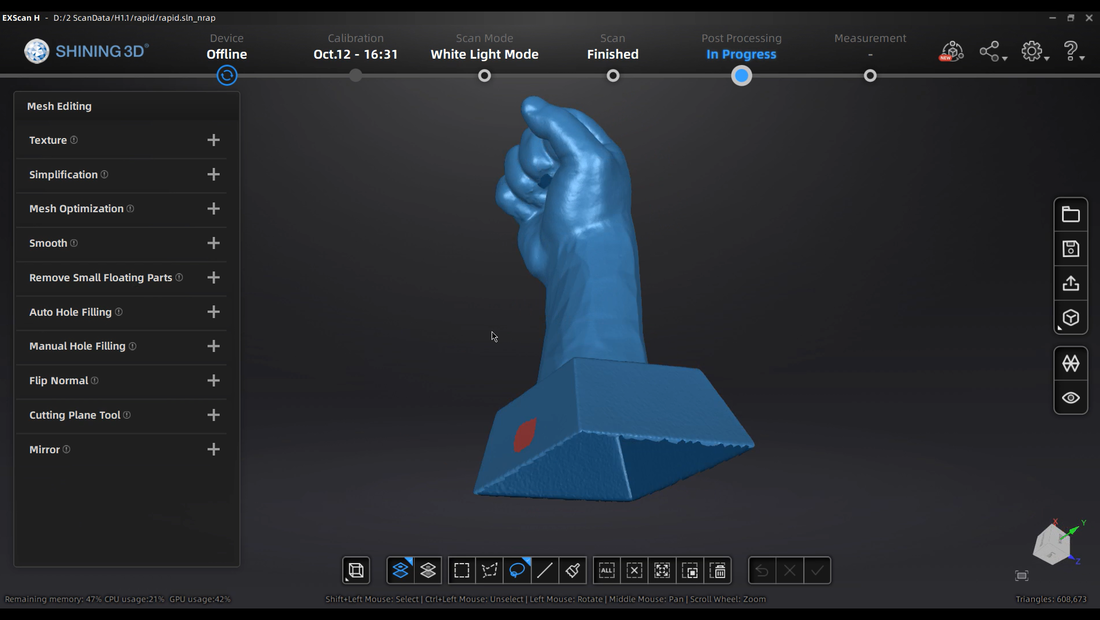
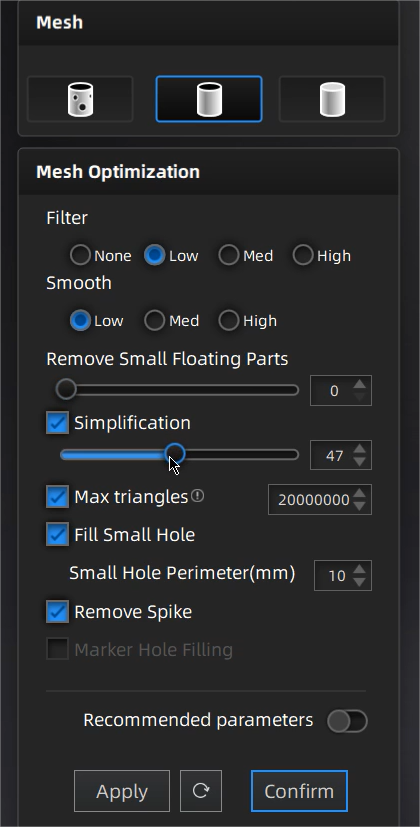
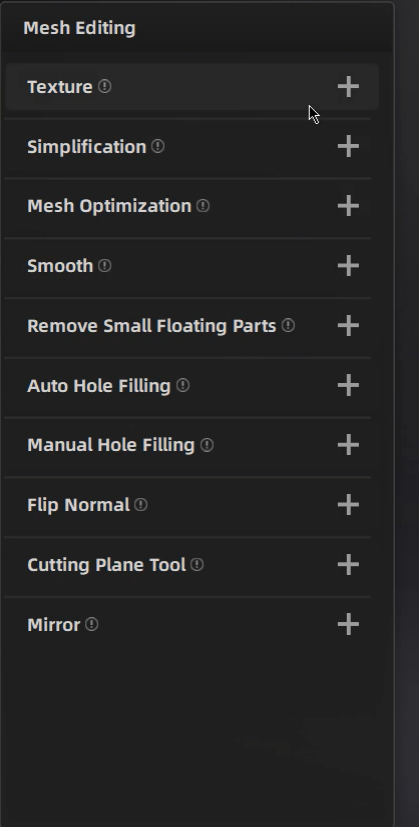
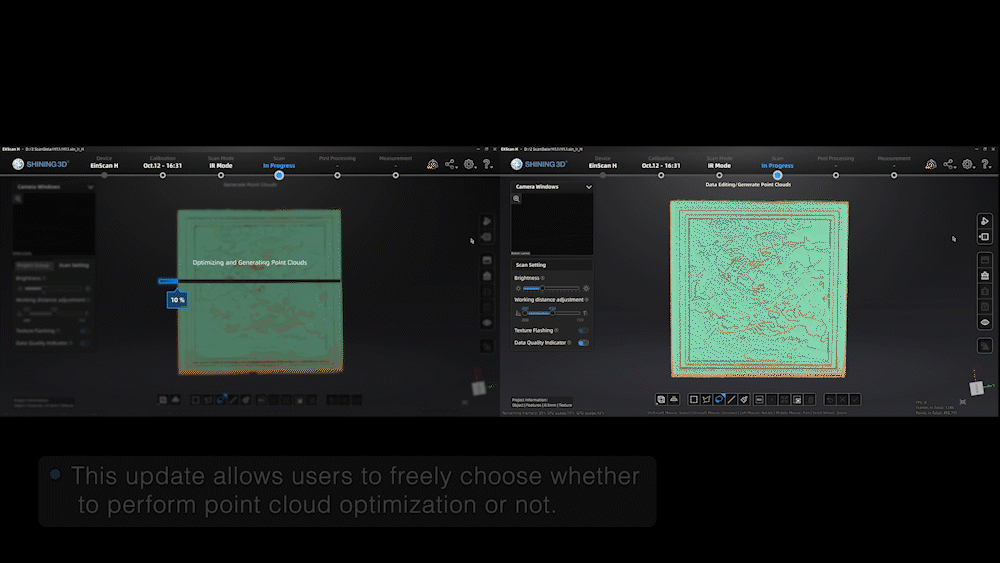
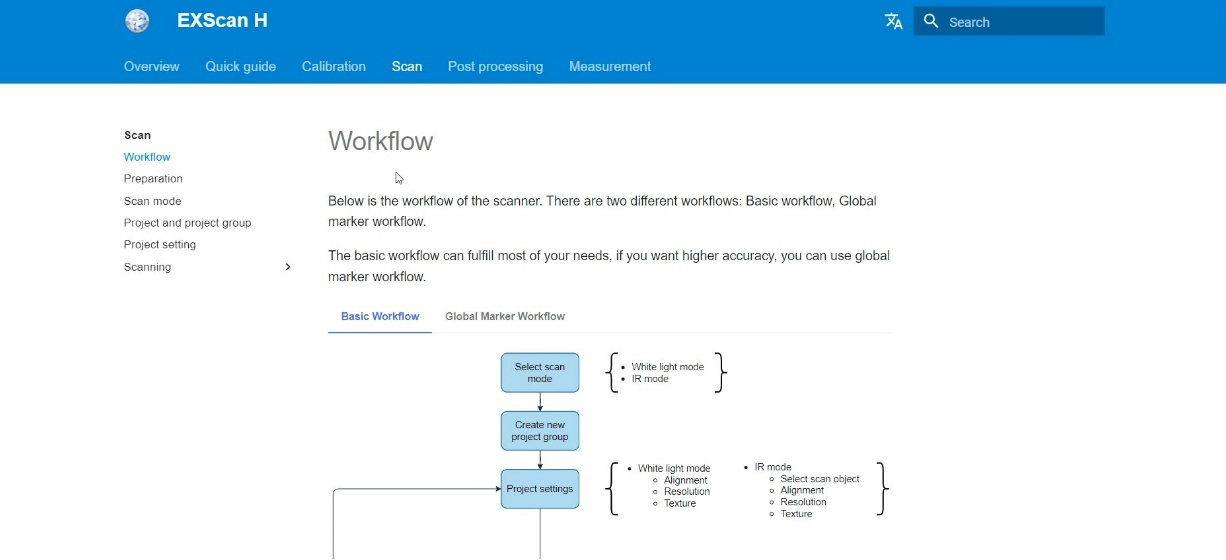
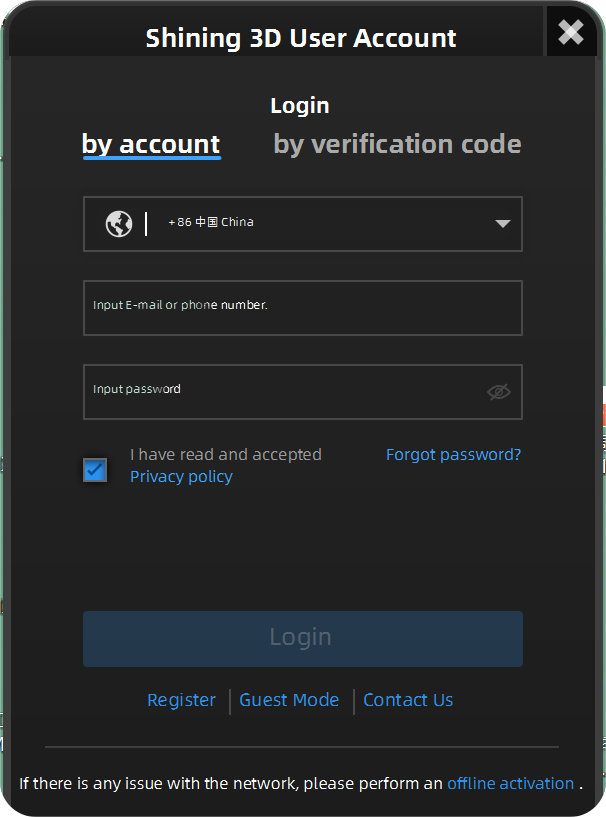




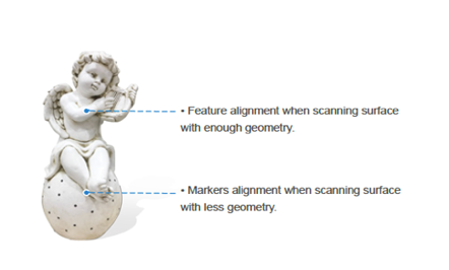
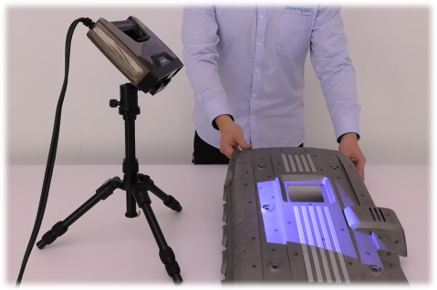


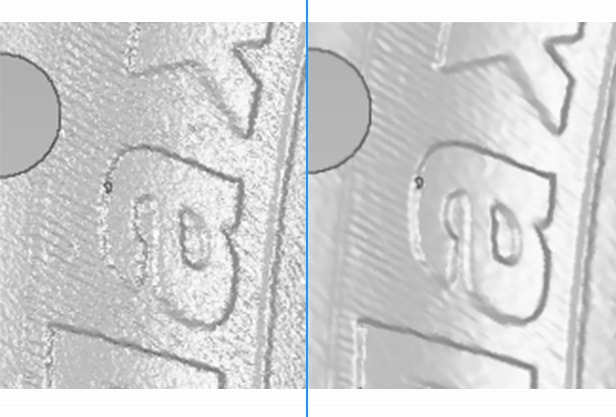
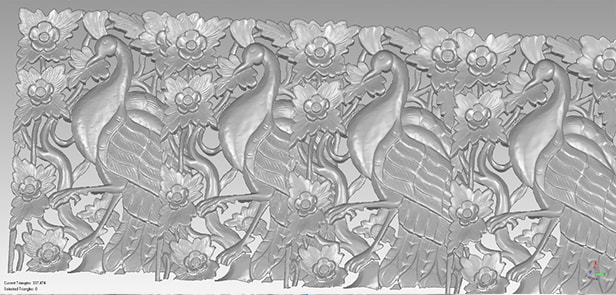
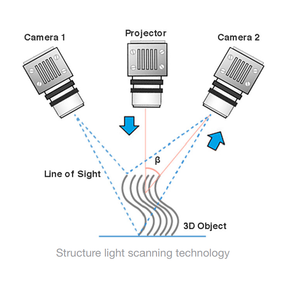
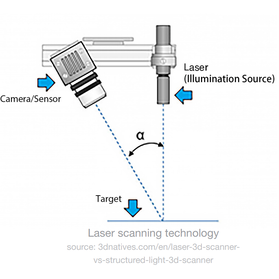
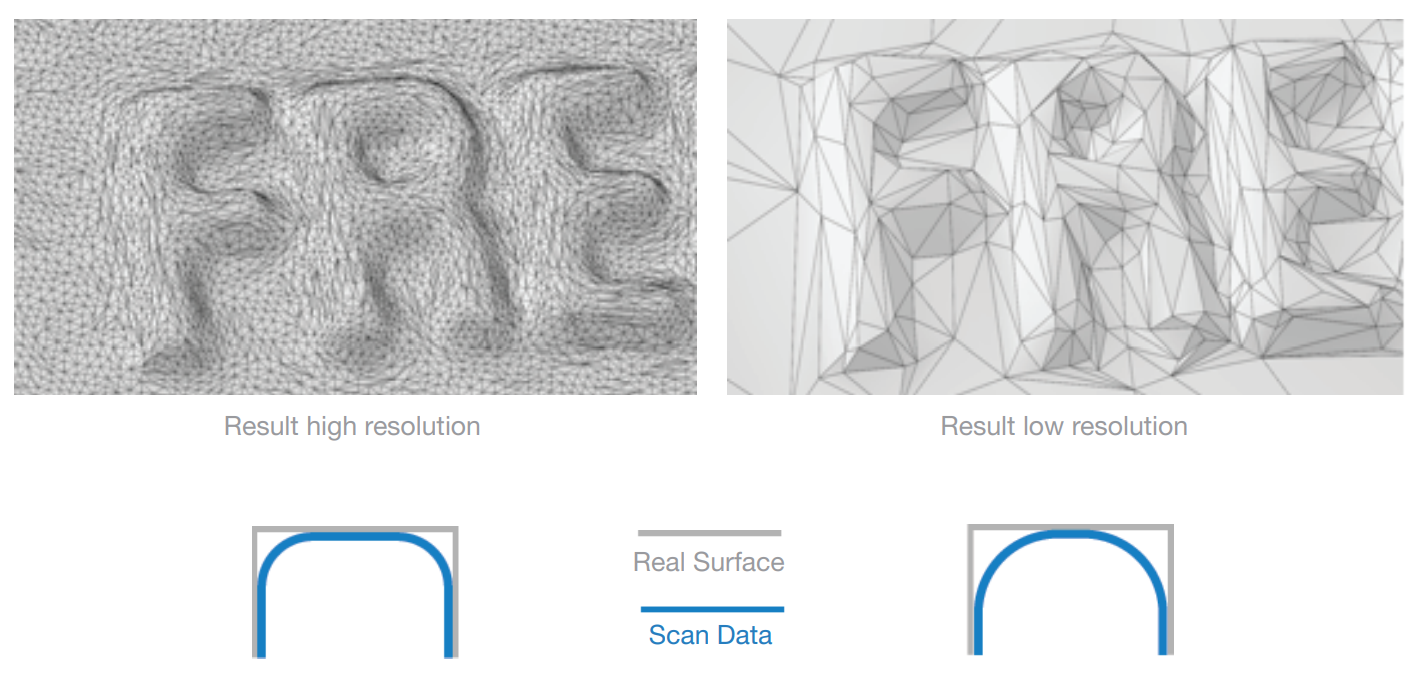

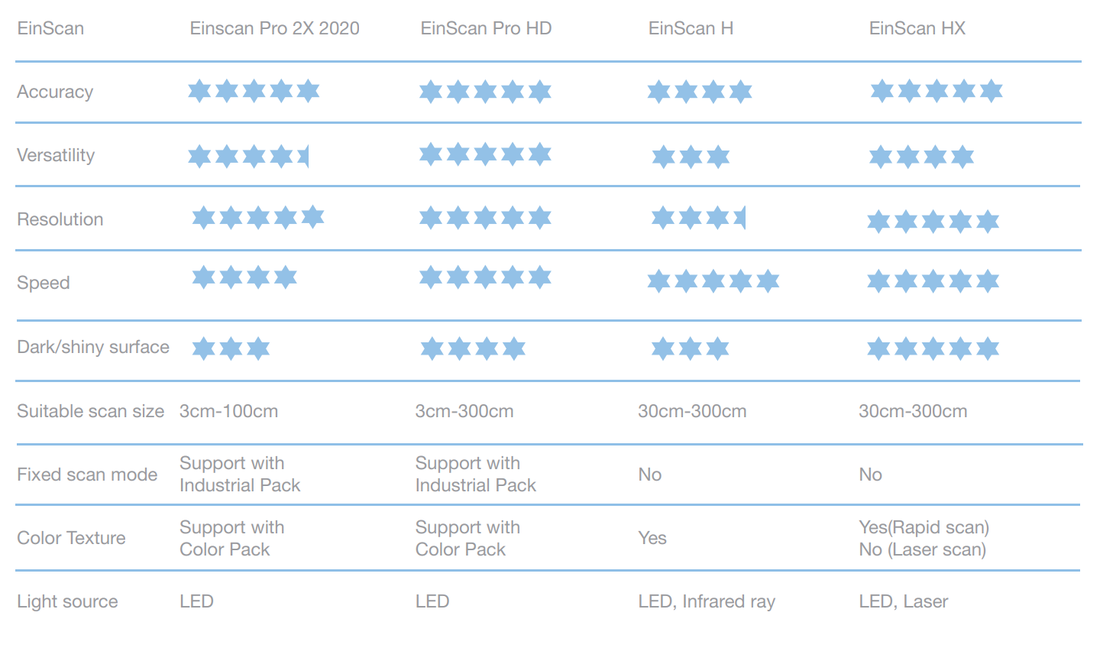
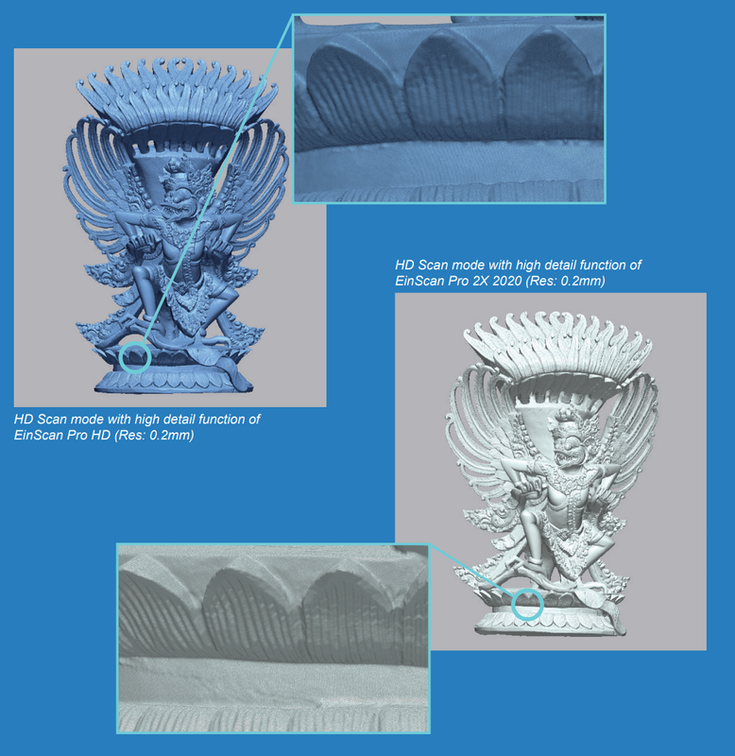
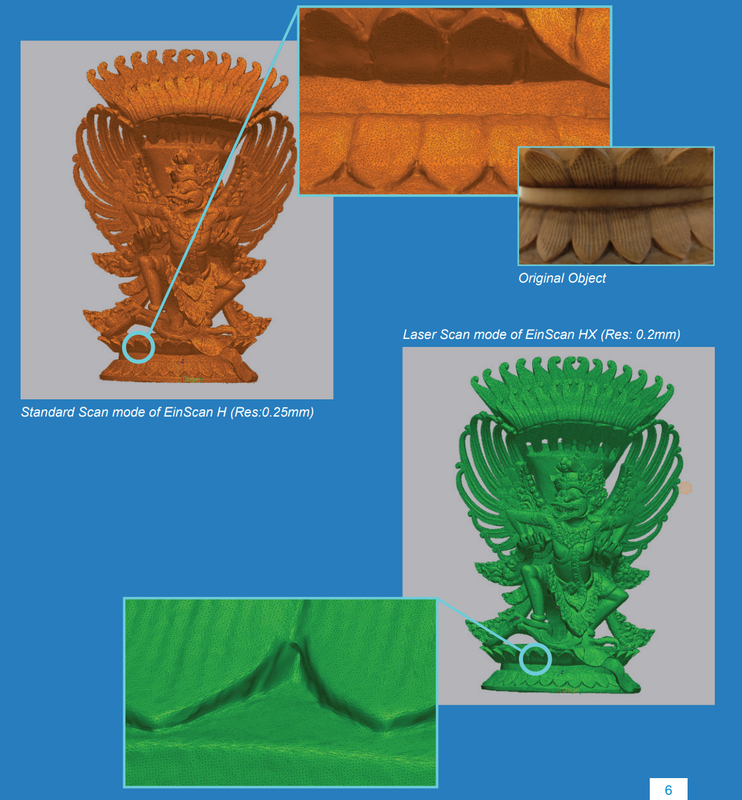
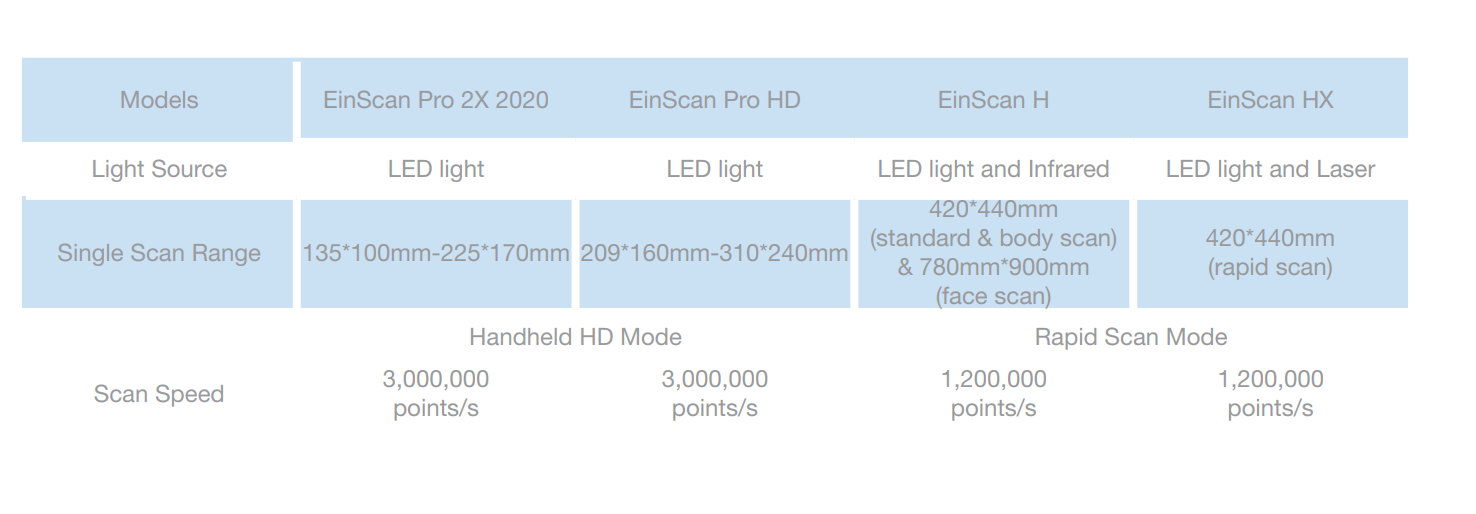
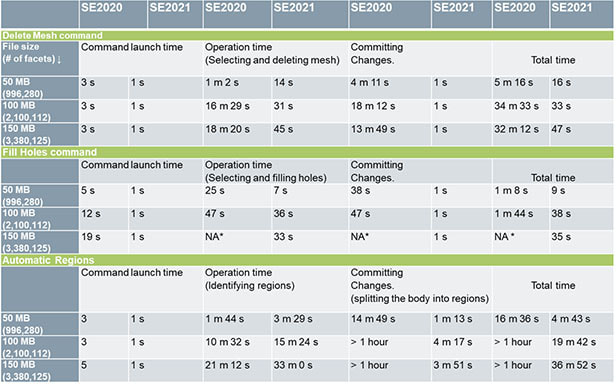
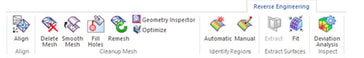
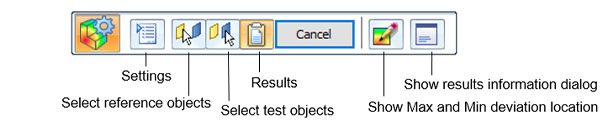
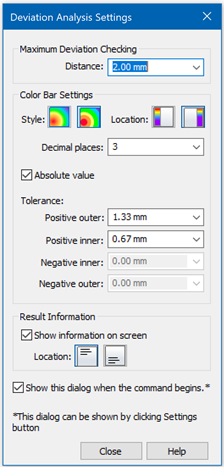
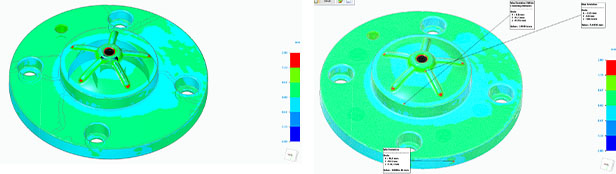
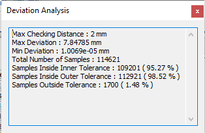
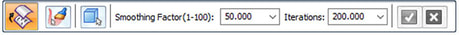
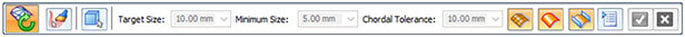

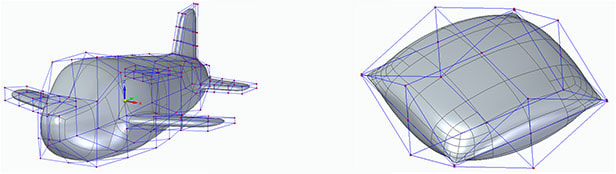
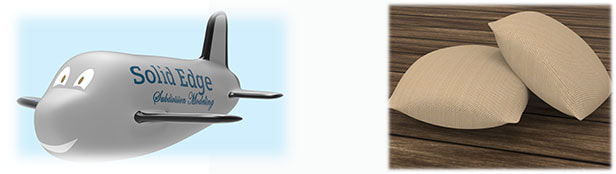




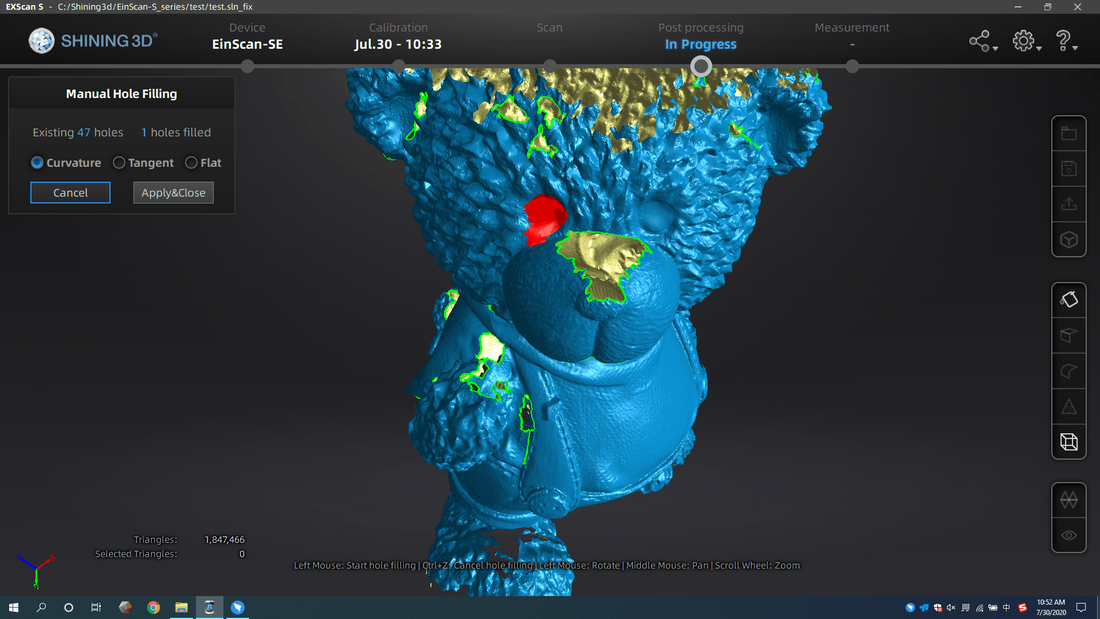
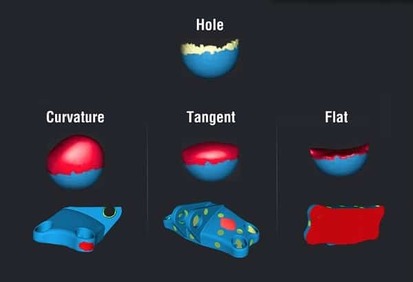
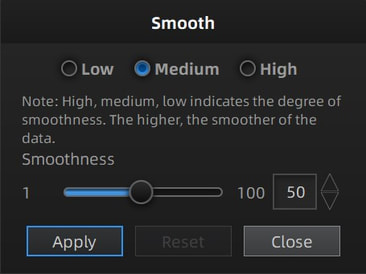
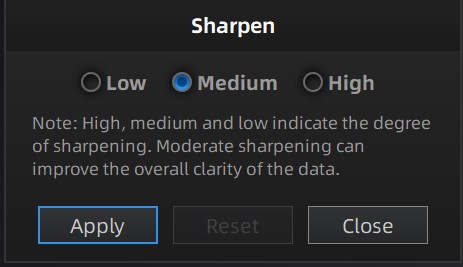
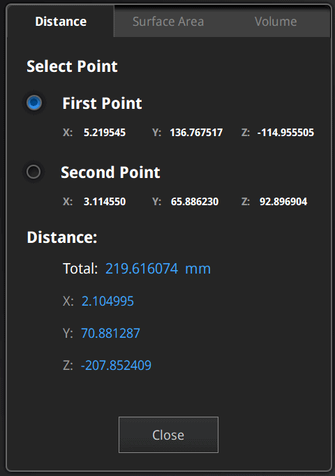
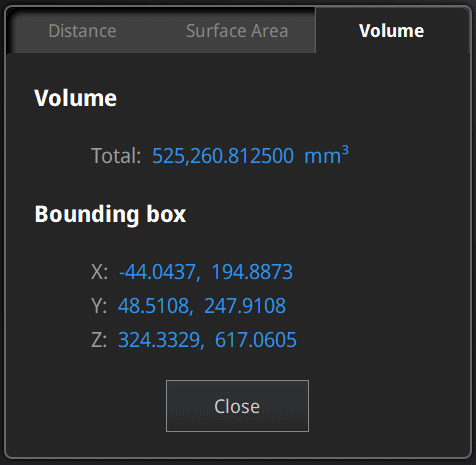
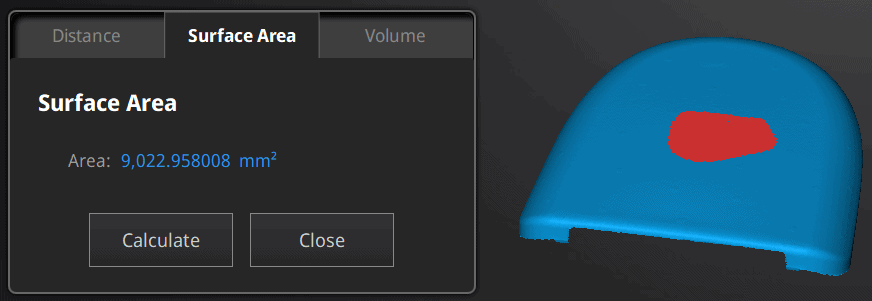
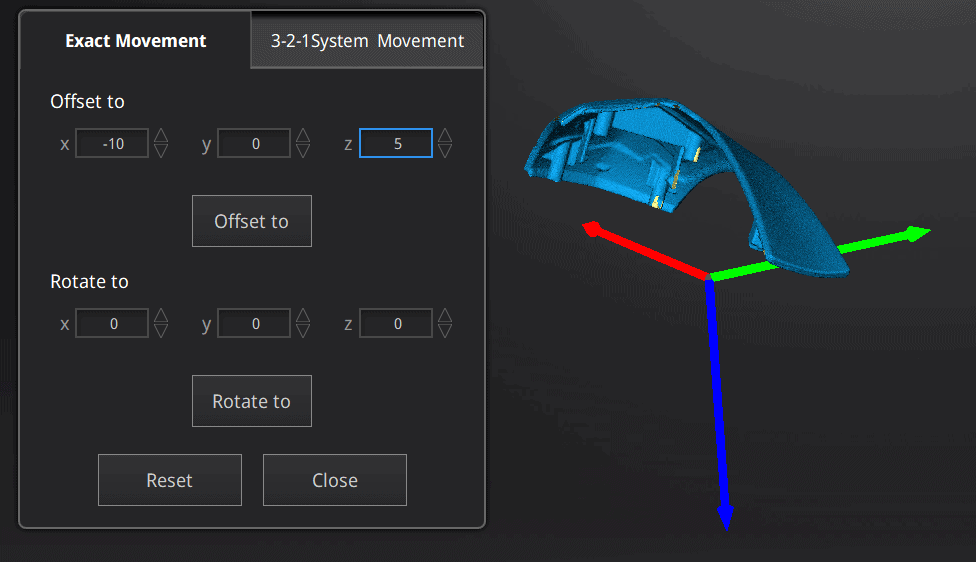
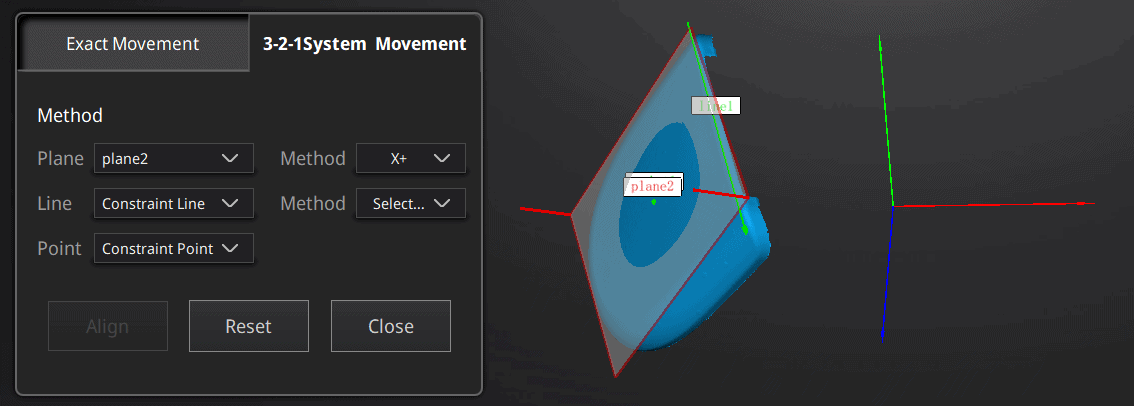
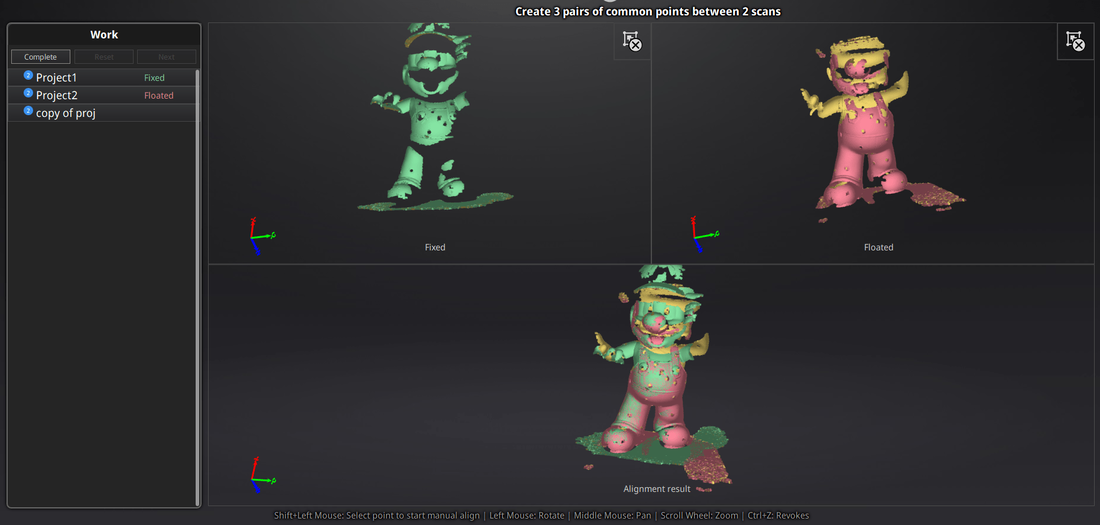
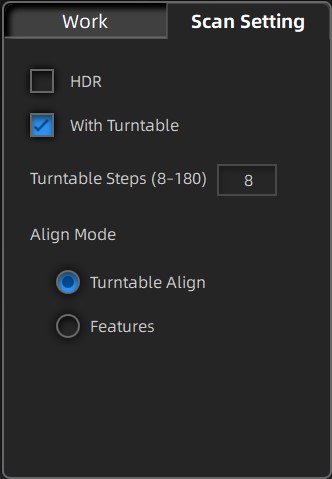
 RSS Feed
RSS Feed

