LET'S TALK ABOUT 3D SCANNING |
|
The new version of the ExScan software ExScan 3.7 compatible with EinScan Pro 2X/2X Plus/2X 2020/Pro HD is now available. It is updated enhanced digital toolkits and adds exciting new features that will enable you to speed up your scan editing & mesh optimization as well as empower you to do more things efficiently! 1. Enhanced Point Cloud Editing Point cloud editing now has become easier with enhanced selection of editing tools including Rectangular and polygon selection tool, the “Cutting Plane” function and the “Connected Domain” selection function. 2. More Tools to Optimize Your Mesh The Mesh Optimization function has been redesigned to create clean meshes fast and easily. The mesh optimization has now a broader range of selection tools to enable you to edit like a pro. 3. New File Manager The file manager has been redesigned to access your files more efficiently. 4. Global Optimization as a separate step
5. User Account Center In order to provide users a platform for scanner management and learn about all things EinScan, the all new User Account Center has been added. By downloading ExScan V3.7, you will get a free user account to get the software started. Offline activation is accessible without contacting support person now as well. Please make sure your device is connected for log in and activation. Finally, please make sure your NVIDIA graphics card has the compute capability of 5.0 or above by checking your graphics card capability from here: https://developer.nvidia.com/cuda-gpus#compute Growshapes the official U.S. distributor of Shining 3D EinScan 3D scanners. We now carry the eviXscan 3D scanner from Evatronix as well!
See the innovators on Growshapes’ social media channels to get the latest expert news on innovation in 3D digitization, then share your thoughts and join the conversation about 3D digital innovation with #digitize3D
1 Comment
With the latest EinScan HX v1.2.0.2 software update, a new mesh editing function has been added. Unlike other post-process function which only do a single operation, the new “Mesh Optimization” feature in EinScan HX software allows you to do both smooth and sharpen concurrently which will eliminate surface noise while keeping sharp details. You can choose the optimization intensity from 0 to 100%. You can do multiple iterations if not satisfied with current outcomes. This function performs well when the original data has a small point distance. For example, here’s a part of the tires scanned with 0.2mm resolution. From left to right are original data / 20% / 50%/ 100% optimization. You can see that surface noise was well removed under 100% optimization, but the edges of the letters are still sharp. However, on a large point distance model, the details are already blurred. Using high optimization intensity will cause detail loss. Here is an example. Same intensity from left to right while the resolution is 1mm. You can tell that the details on feathers are hard to tell with 100% optimization. All in all, we suggest using high intensity optimization (100%) for high resolution and low intensity optimization (20%) for low resolution. Play around with this feature to fine tune the generate the desired outcome. And if the resolution is beyond 1mm, we do not recommend applying mesh optimization. Hope this function can help you get a good scan result easier! Growshapes is an HP Silver Partner of HP 3D scanning solutions and the official U.S. distributor of Shining 3D EinScan 3D scanners. We are now carry the eviXscan 3D scanner from Evatronix as well!
See the innovators on Growshapes’ social media channels to get the latest expert news on innovation in 3D digitization, then share your thoughts and join the conversation about 3D digital innovation with #digitize3D. We get asked this question a lot. That's why we are here to help. It's not easy to choose a 3D scanner that needs to capture different sizes, surfaces, shapes and textures. It also depends on your budget. The difference in price comes from different components such as the camera lens, projector, light source, and software complexity. Let's outline 4 important features you need to understand to decide which model would be most suited for your project. 1. Light Source - Structured Light Or Laser?
2. Accuracy and Resolution Accuracy The accuracy gives an information about the authenticity of a 3D model to the real object. Knowing the accuracy of your scanner is very important because it determines which model is most suitable for quality inspection, reverse engineering design, medical health, or any other applications with very rigid accuracy requirements. Usually, the higher accuracy the scanner is able to generate, the more applications it could be suitable for, and of course, the higher the cost. Remember though, not all 3D scanning projects require the highest accuracy, so consider your budget and requirements to make a decision on which model to purchase. The accuracy used in the specifications of the scanner usually refer to the accuracy of a single scan. The volumetric accuracy refers to the relationship between 3D data accuracy and object size; with EinScan Pro Series the accuracy is reduced by 0.3mm per meter. This data is based on measuring the center of sphere with marker alignment. The volumetric accuracy of EinScan HX in laser mode is 0.06 mm per meter.
With EinScan handheld 3D Scanners the Pro Series and the H series, the resolution can be changed depending on the object size to ensure the 3D scan data size is manageable. 3. Scan Speed Scan speed is a specification that definese how long it takes to scan one given object. It especially matters when you are going to scan the human body, as people can not stay still for a long time, and it also helps to improve the work efficiency when you are 3D scanning large objects like cars, buildings, etc. Scan speed can be defined by the number of points collected per second, frames per second, or how many seconds it takes to do a single scan. The more points or frames collected per second, the faster the scan speed. 4. Desktop or Handheld Desktop 3D scanners are provides higher accuracy and enables automation of the whole 3D scan process. The EinScan Pro series handheld 3D scanners can be turned into a desktop/fixed 3D scanners with the Industrial Kit. For 3D scanning larger objects (like humans or cars), using the handheld 3D scanner is the only solution. So which model shall I buy?
Here is a comparison at a glance. Accuracy Comparison In reality all of the above models have similar accuracies. EinScan Pro HD and EinScan Pro 2X 2020 both have the same accuracy of 0.045mm in Handheld HD mode, while it is 0.05mm for EinScan H in body and standard mode, and 0.04mm for EinScan HX in laser mode. So accuracy might not be a critical parameter for you to choose a proper device among EinScan series. If high accuracy is a top priority on your agenda, EinScan HX is the best choice among all EinScan scanners. Resolution Comparison EinScan Pro Series (2X 2020 & HD) achieves a higher resolution compared to EinScan H series. Resolution captured by EinScan Pro 2X 2020 is marginally higher than the Pro HD due to the single scan range being smaller. The EinScan H series have a different projecting pattern to the Pro Series thus the resolution is lower. But remember, the EinScan HX can achieve a higher accuracy vs. the Pro Series. Scan Speed Comparison To compare the speed of scanners, two facts need to be considered: single scan range and the points captured per second. For points captured per second, in Handheld Rapid mode, all scanners of the EinScan Pro Series come with the same speed of 1,500,000 points/s. However as the EinScan Pro HD has a larger single scan range, it can scan large objects at a faster speed. EinScan H (standard scan&body scan) and EinScan-HX (rapid scan) come with the same scan speed in terms of points captured per second and scan range, which are all faster than Pro series. In the face scan mode of EinScan-H, the maximum scan range could reach 780mmx 900mm enabling a fast scan. Hope this answers many of the questions you may have had! Growshapes is an HP Silver Partner of HP 3D scanning solutions and the official U.S. distributor of Shining 3D EinScan 3D scanners. We are now carry the eviXscan 3D scanner from Evatronix as well!
See the innovators on Growshapes’ social media channels to get the latest expert news on innovation in 3D digitization, then share your thoughts and join the conversation about 3D digital innovation with #digitize3D. Download the latest version software V 3.0 for EinScan SE/SP. V3.0 of EinScan SE/SP 3D scanner software is updgraded with new UI design, post processing features, measuerments, enhanced alignment and more! What's new? 1. New UI Design 2. New post processing module V 3.0 enables single hole sealing for manual hole filling.
3. Measurement Tools 4. Improved alignment function The data can be aligned with the global coordinate in the software. Two alignments: Exact Movement and 3-2-1 System Movement. 5. Project list function You can now see projects list. During the scan, users can select a certain data that needs to be edited in the list and are able to delete data, manually align etc. Also now supports project alignment. 6. Alignment enhancements Users can now use features or turntable alignment making alignment easier. Growshapes is an HP Silver Partner of HP 3D scanning solutions and the official U.S. distributor of Shining 3D EinScan 3D scanners. We are now carrying the eviXscan 3D scanner from Evatronix too!
See the innovators on Growshapes’ social media channels to get the latest expert news on innovation in 3D digitization, then share your thoughts and join the conversation about 3D digital innovation with #digitize3D. |
GrowshapesProvider of leading edge 3D scanning products and services. We see 3D! Archives
July 2024
Categories
All
|
|
Vertical Divider
GROWSHAPESStay connected |
Menu |
©2024 Growshapes LLC. All rights reserved.
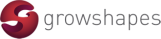
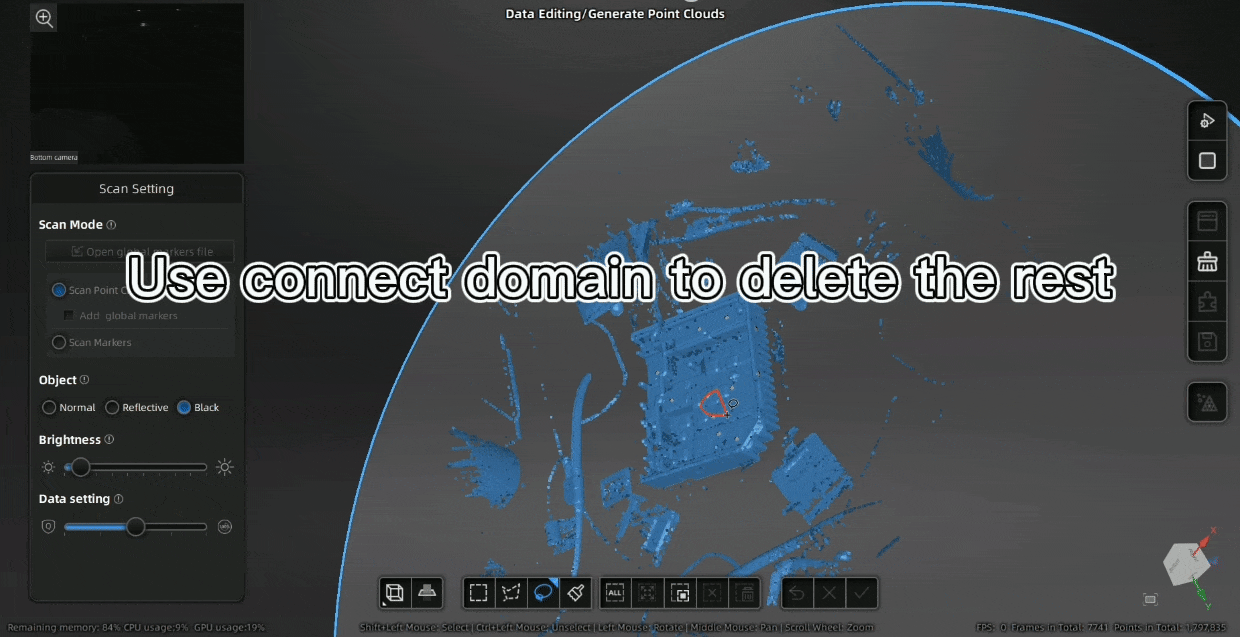
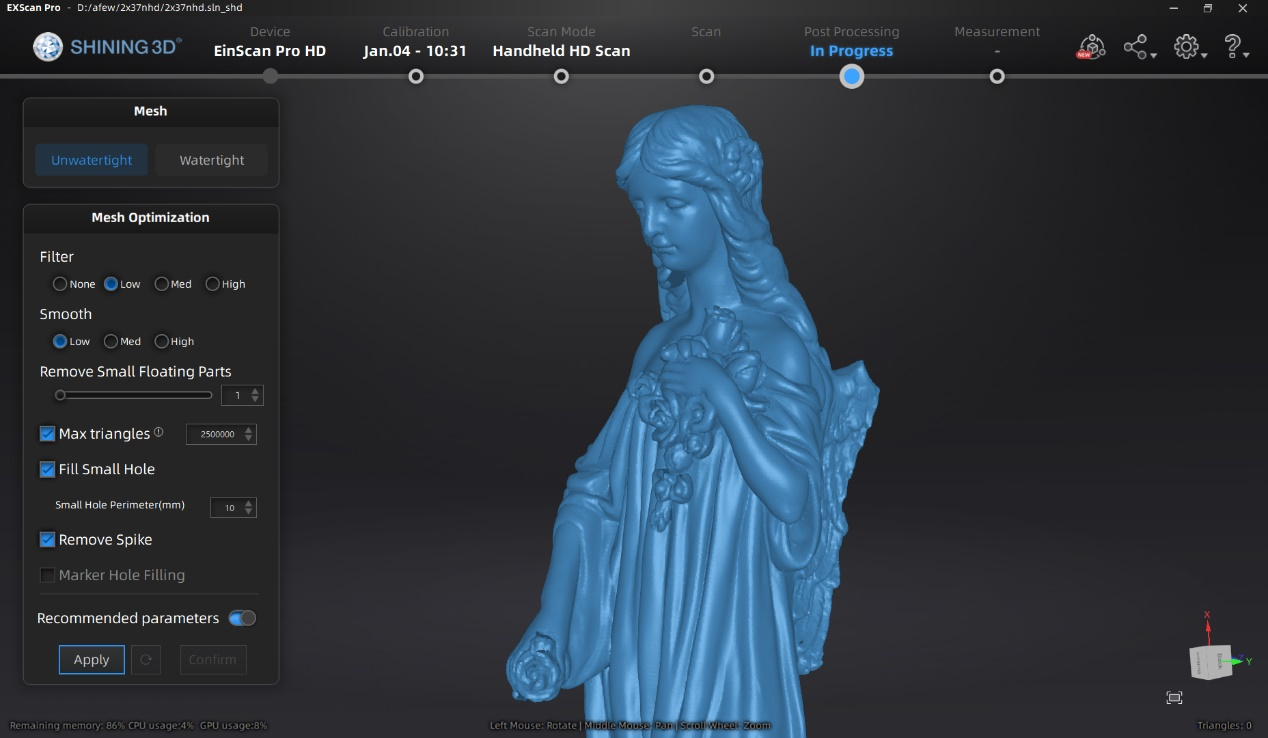
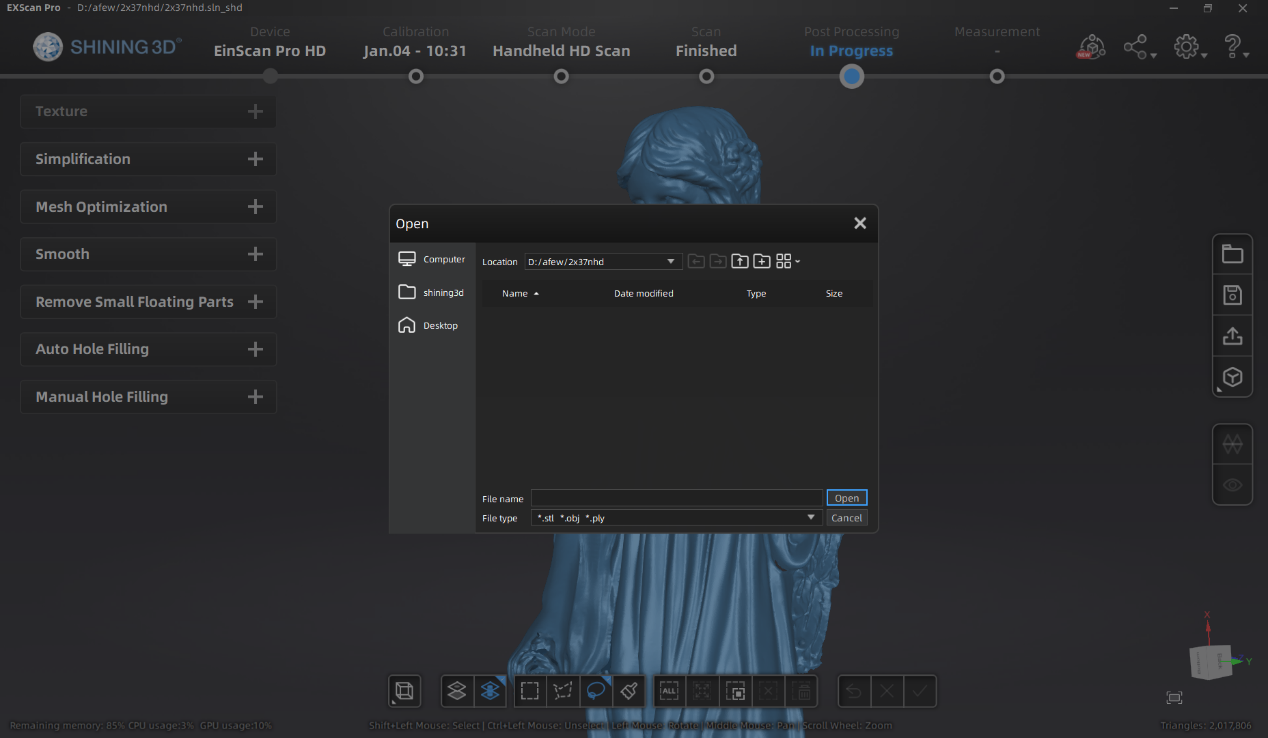
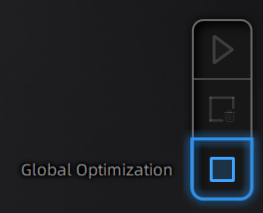

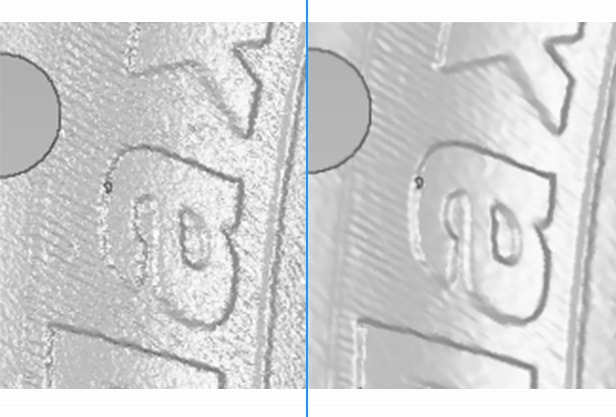
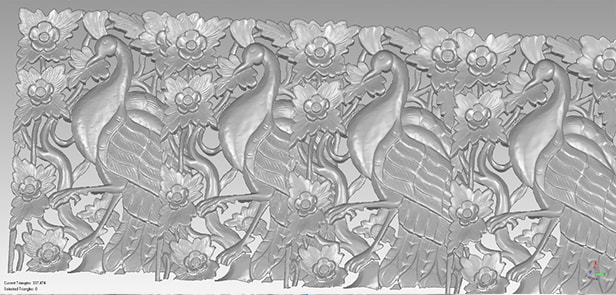
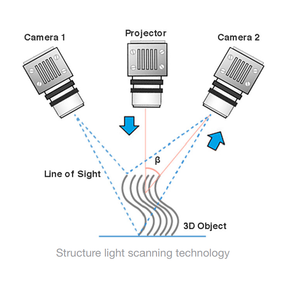
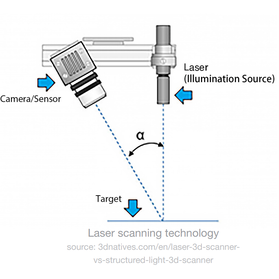
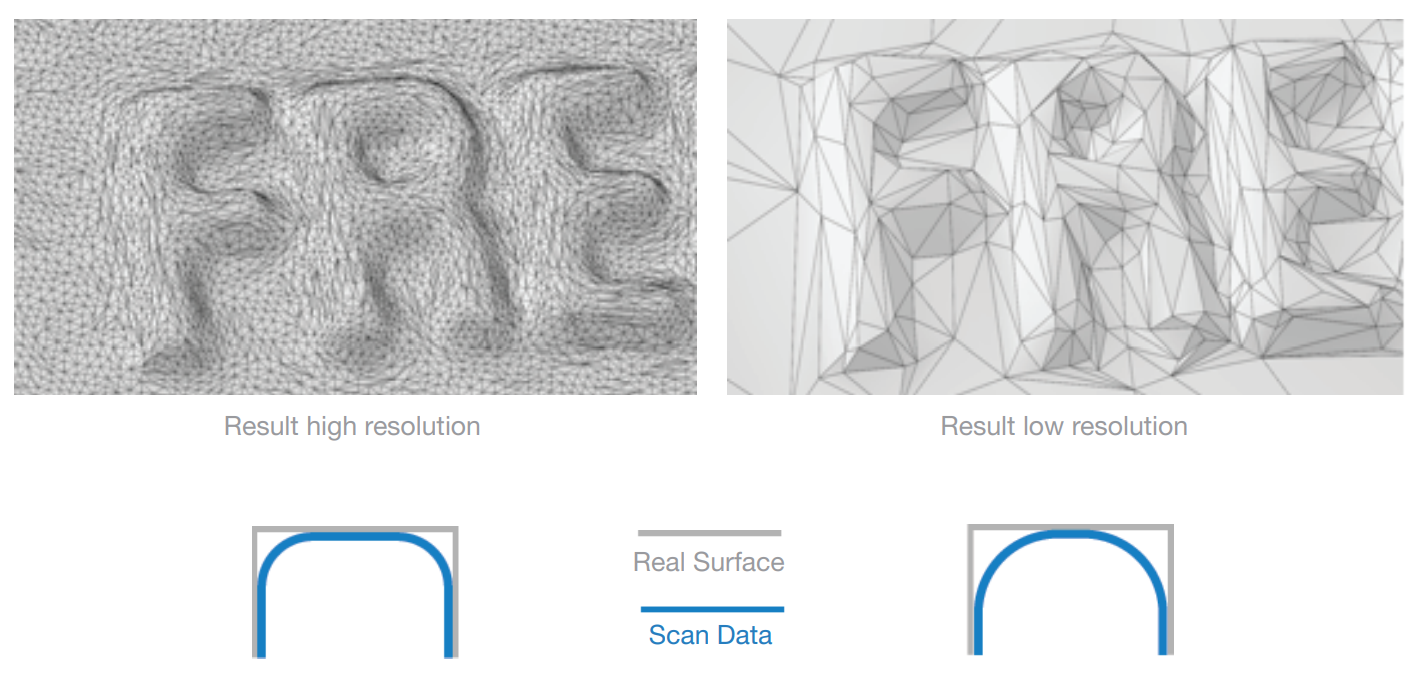

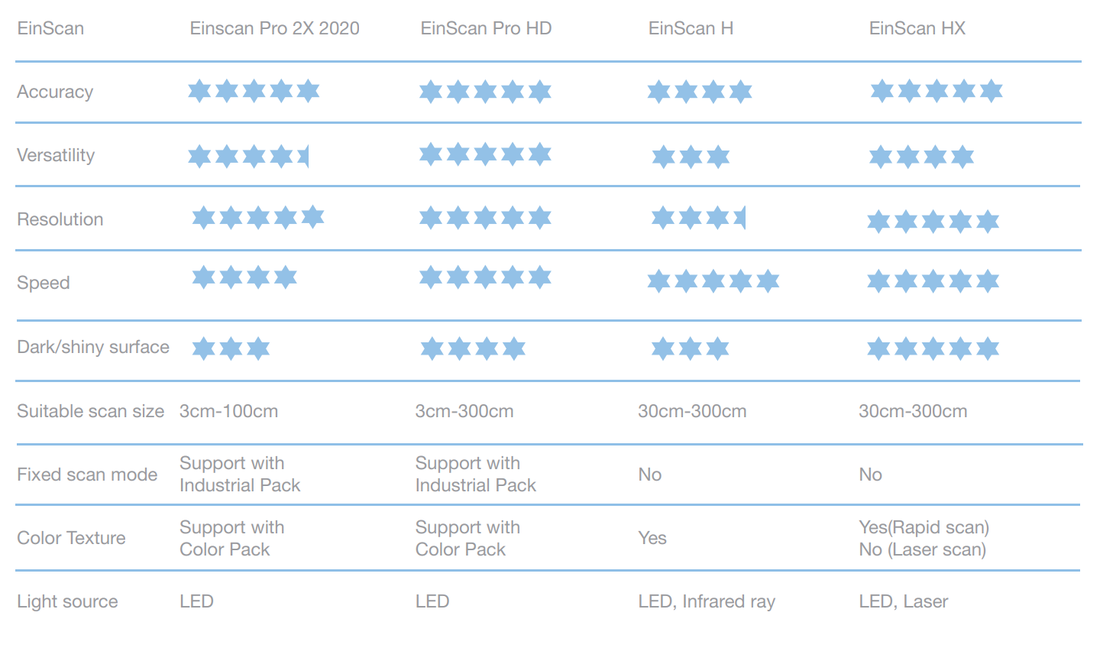
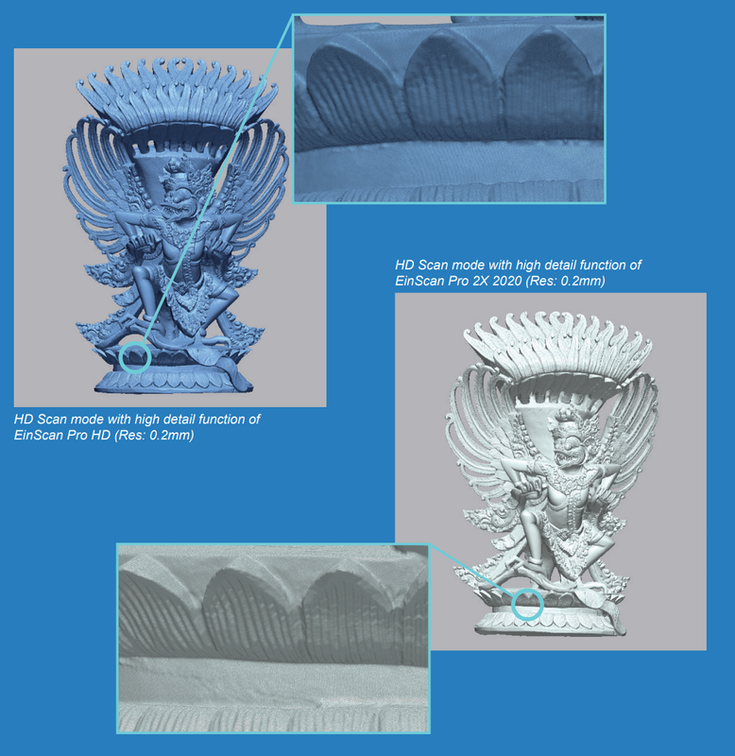
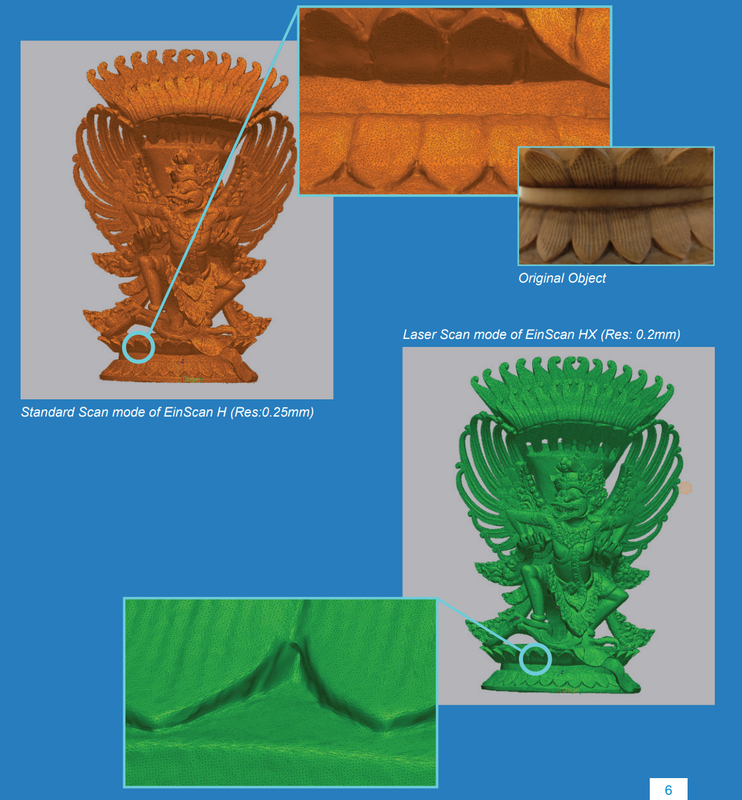
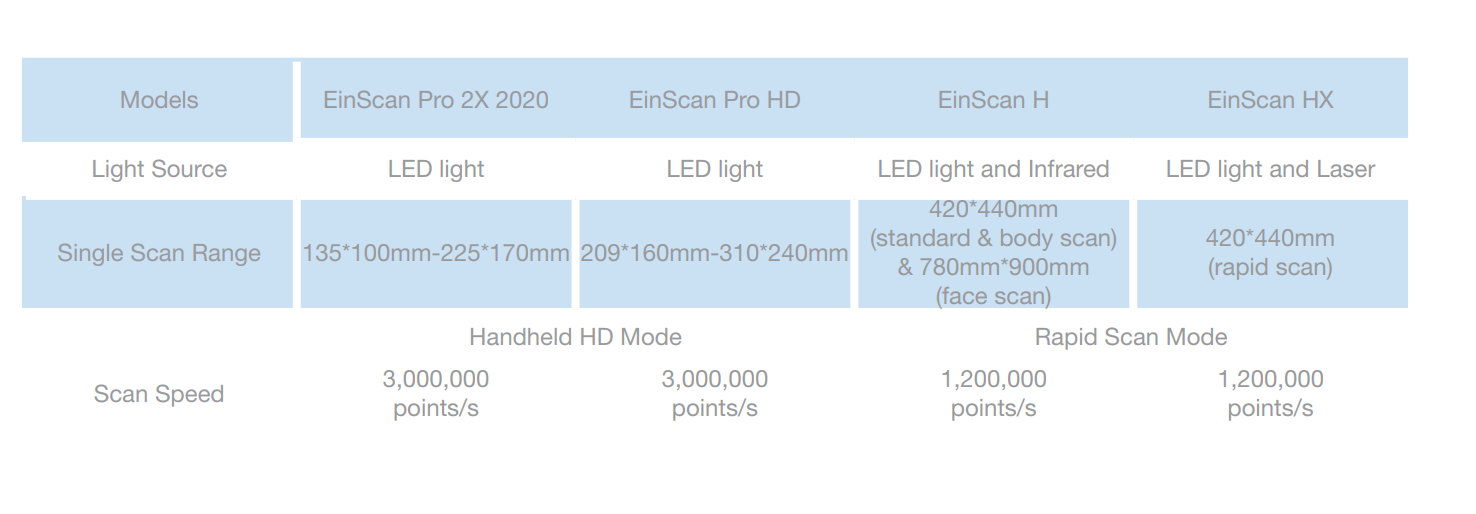
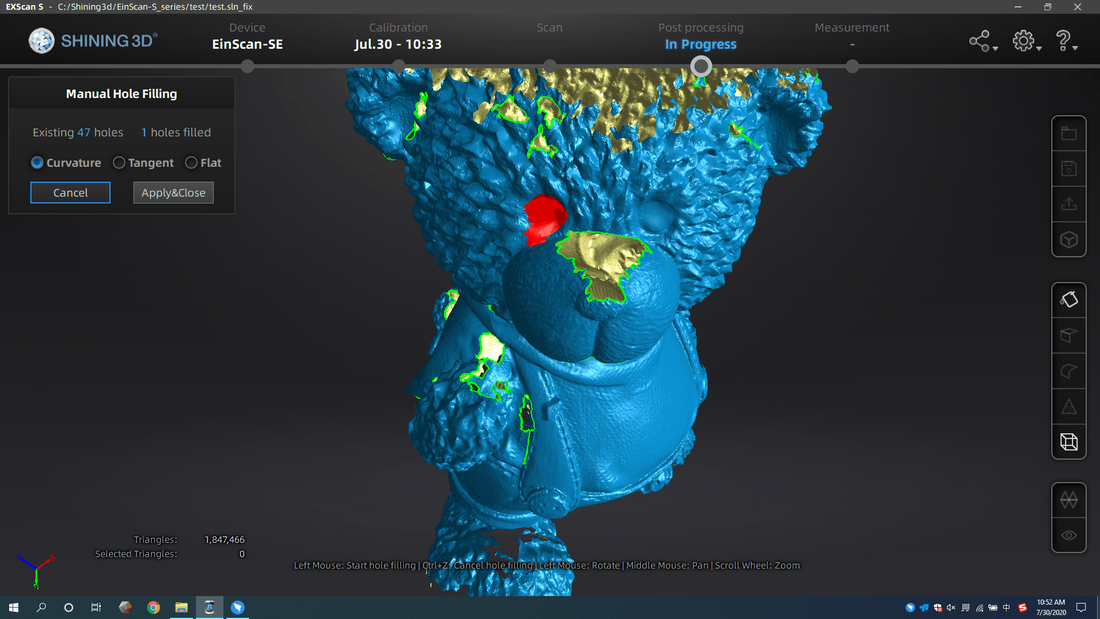
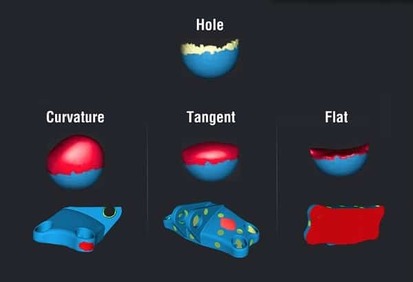
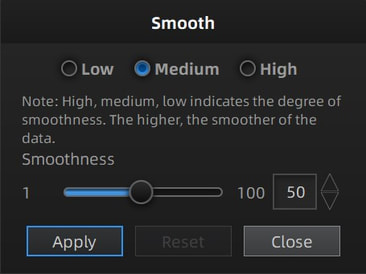
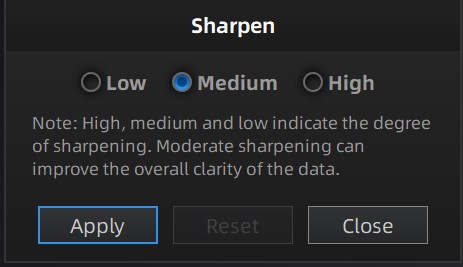
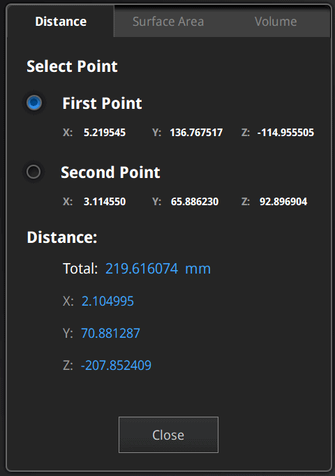
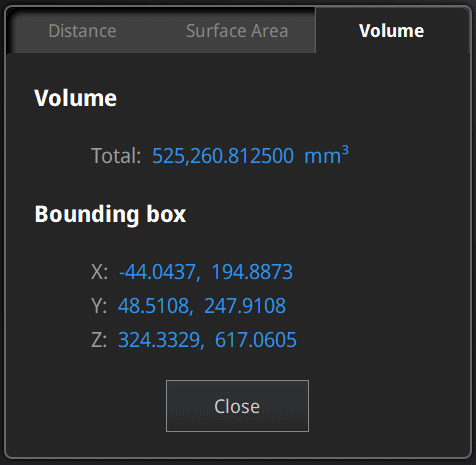
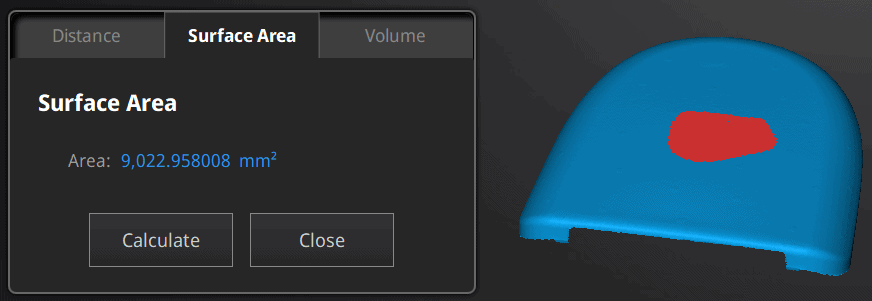
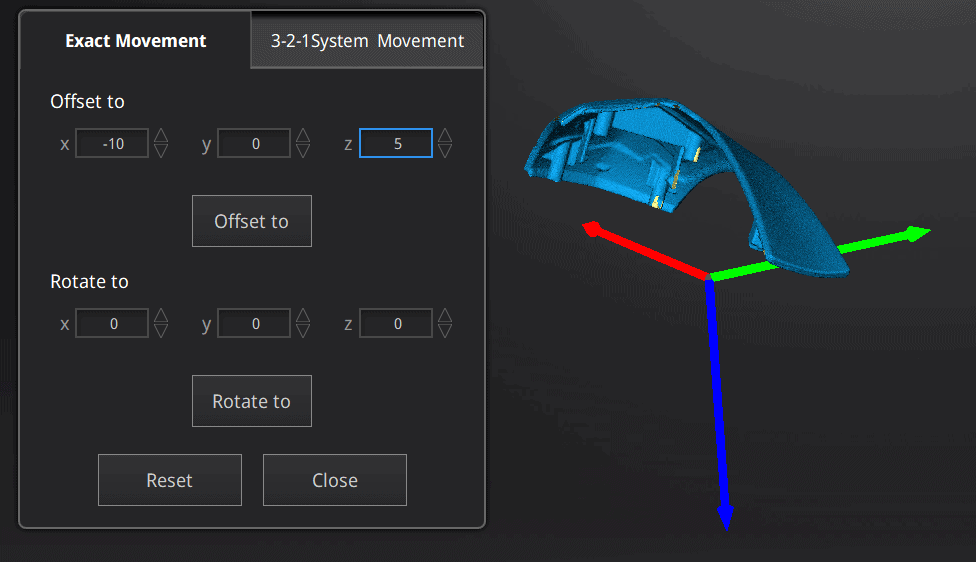
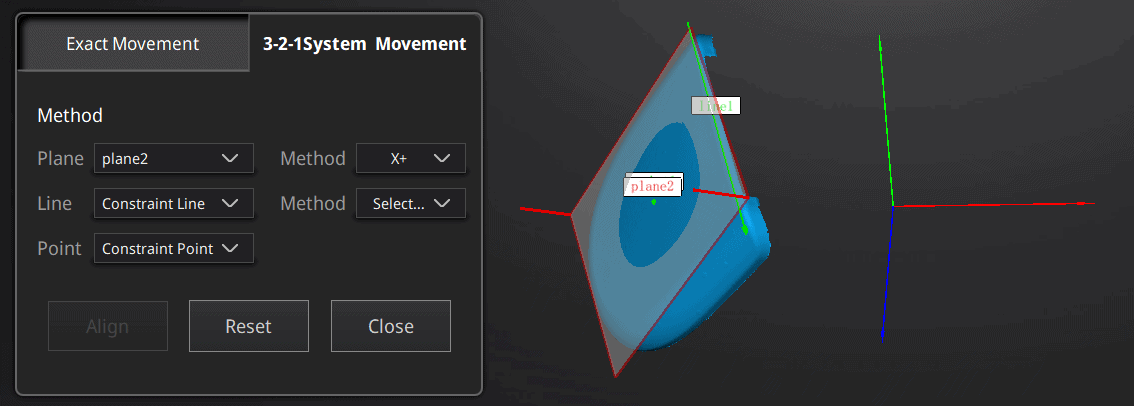
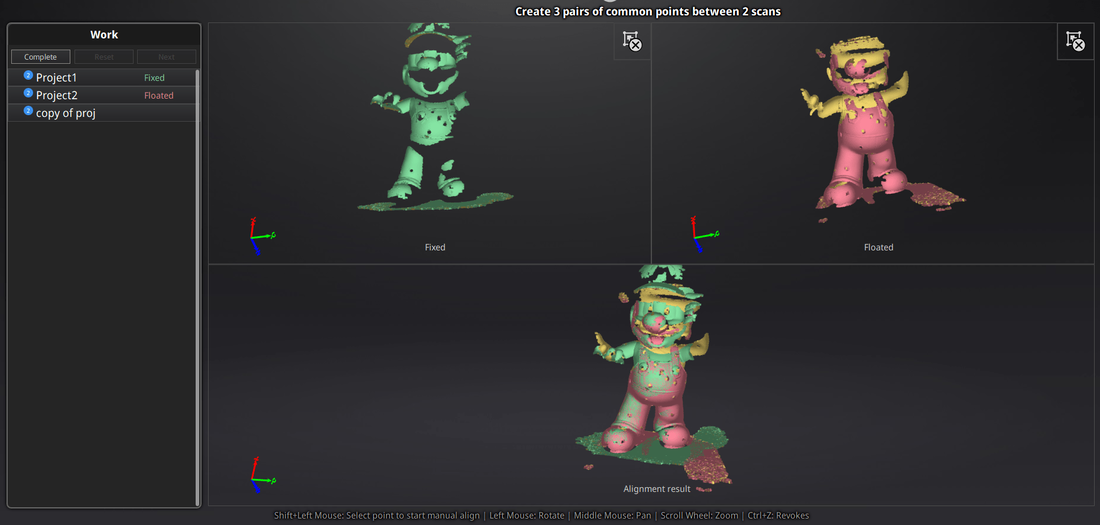
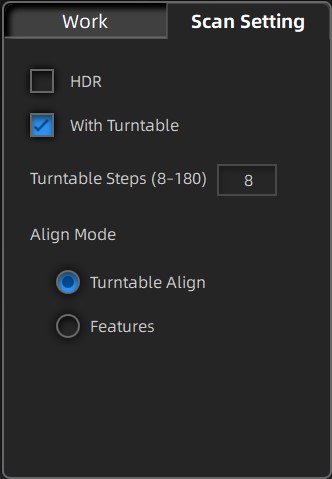
 RSS Feed
RSS Feed

