LET'S TALK ABOUT 3D SCANNING |
|
Check out the newly released Solid Edge 2021 Shining 3D Edition, packed with some hefty improvements in the areas of Reverse Engineering and Part Modeling functions, as well as a more adaptive UI. Reverse EngineeringPerformance The reverse engineering functions of Solid Edge underwent a serious makeover in terms of performance improvement. Users will be able to benefit from an increased performance efficiency of functions like mesh deletion, hole filling and automatic region detection. Deviation Analysis Deviation Analysis is a new function in the Reverse Engineering toolkit of Solid Edge 2021 Edition. As new tool in the roundup of Solid Edge functions, Deviation Analysis is a routine form of troubleshooting. A deviation detection system allows seamless collaboration across the manufacturing workflow chain and quick identification of the initial causes of production issues. When speed is of utmost importance, a robust deviation detection system, along with a good process for analyzing the resulting data, is essential for instant problem solving. This inspection method based on point-by-point comparison of two objects will help users of Solid Edge 2021 edition to thoroughly compare and evaluate the differences between B-Rep and Mesh models, or between two Mesh models. Initial features include:
Solid Edge 2021 edition adopts the color coding of simulation results to deliver an understandable visual delivery of inspection results. Inside and outside deviation are shown as positive and negative values. Brush & Box selection A new Brush and Box selection tool has been added Part Modelling
Adaptive UI Introducing the concept of machine learning (ML) and artificial intelligence (AI) with its Adaptive UI, Solid Edge 2021 Edition will change the ways of working fundamentally. A new “Predict Commands” toolbar has been integrated above the graphics area. The Predictive UI will learn the designer’s usage behaviour of the software and then predict the next command that the user will need, giving them 10 choices to select from. OS: Windows *******Note:Please deactivate your current Solid Edge Shining3D Edition first before you install this version******** Growshapes is an HP Silver Partner of HP 3D scanning solutions and the official U.S. distributor of Shining 3D EinScan 3D scanners. We are now carrying the eviXscan 3D scanner from Evatronix too!
See the innovators on Growshapes’ social media channels to get the latest expert news on innovation in 3D digitization, then share your thoughts and join the conversation about 3D digital innovation with #digitize3D.
0 Comments
|
GrowshapesProvider of leading edge 3D scanning products and services. We see 3D! Archives
July 2024
Categories
All
|
|
Vertical Divider
GROWSHAPESStay connected |
Menu |
©2024 Growshapes LLC. All rights reserved.
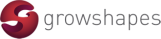
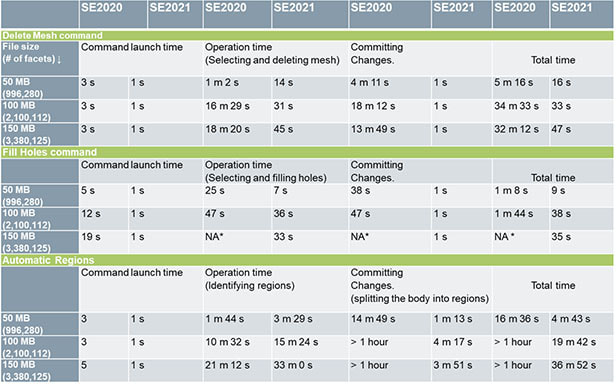
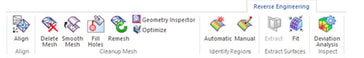
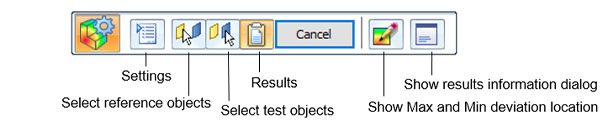
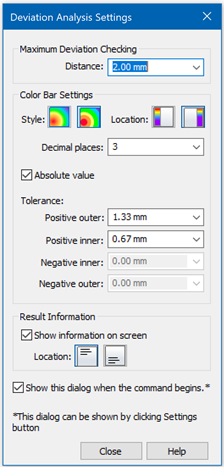
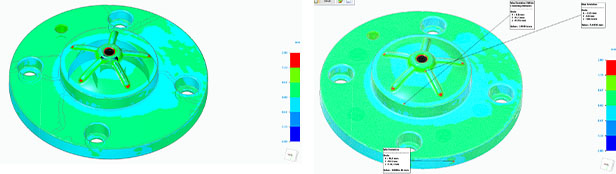
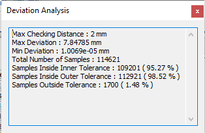
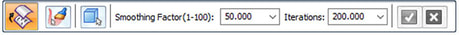
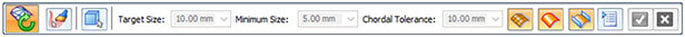

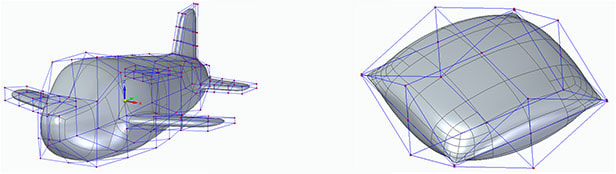
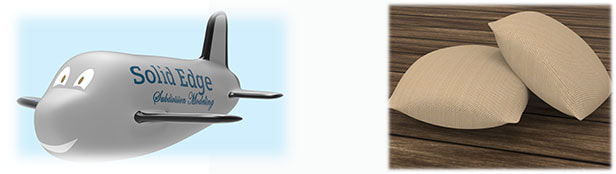


 RSS Feed
RSS Feed

