LET'S TALK ABOUT 3D SCANNING |
|
Every once in a while, it’s important to revisit the basics to understand how 3D scanners work. In this blog post, we’ll cover the Field of View (FOV) of a 3D scanner and how it affects the 3D scan results. The key takeaway is that different 3D scanners have different FOVs, and choosing the right model is crucial to getting the right output depending on the size of the object you want to 3D scan. What is Field of View (FOV)?Like how humans can see a certain range (you can't see behind you) at a given moment, different 3D scanners have a different viewable area at one time from a specific distance. The larger the FOV, the larger area the 3D scanner can 'see' thus capture at once. With the EinScan 3D scammer models, there is a variety of scanning range among different 3D scanner models that scan something as small as a coin to something as large as a car. Therefore, it is important to understand what you are scanning and what FOV is most suitable to capture the details of the object. The FOV of a 3D scanner can determine which model is best suited to 3D scan your object depending on its size. Choosing the right field of view is about finding the right balance between capturing enough detail of the object you want to scan and appropriate coverage for each scan. This balance is important so you can achieve a smoother scanning experience, complete scans in a shorter amount of time as well as reduce computer crashes that happen when the software is overloaded.
|
| What happens when you use a 3D scanner with a small FOV to scan large objects? When you scan a large object with a 3D scanner optimized for scanning small objects, you will have to do more scans to reconstruct a complete 3D digital model than you would with a scanner with a large FOV. Look at the theoretical diagram on the left. If you have a large FOV, you only need 3 scans but with a small FOV you need 12 scans. In reality there are overlaps so this is just an illustration. |
Some scanners have dual FOV like the Transcan C and the eviXscan 3D Quadro+ so it can scan small and medium size objects. On the TranScan C, you can slide the cameras out to increase the FOV, while on eviScan Quadro there are 4 cameras installed - the inner cameras and the outer cameras.
It really depends on the simplicity and versatility you require for the project. Naturally, having multiple FOV is a bit more complex due to having varying settings.
Now let's dig a little deeper and look at the difference in FOV of Einscan Pro HD vs. Einscan Pro 2X 2020.
Now let's dig a little deeper and look at the difference in FOV of Einscan Pro HD vs. Einscan Pro 2X 2020.
Comparing Einscan Pro HD vs EinScan Pro 2X 2020
You can see that these 2 scanners have a different FOV. Guess which one is better suited for large objects? You probably guessed it right if you followed the logic so far - it's the EinScan Pro HD. Objects that are not very large like within the 3-100mm range, EinScan Pro 2X 2020 is better and it's cheaper too!
So, keep in mind that there is no one-FOV-fits-all 3D scanner if you want a great 3D scanning output. The first step in choosing a 3D scanner is to confirm the size of the object you need to scan so it can help you determine the FOV of the scanner required. In the next blog, we will help you narrow it down further and together we will look at how the material on the surface of the object can affect your purchase choice.
Watch this webinar on how to select a model if you want to learn further!
Watch this webinar on how to select a model if you want to learn further!
Growshapes the official U.S. distributor of Shining 3D EinScan 3D scanners. We now carry the eviXscan 3D scanner from Evatronix as well!
See the innovators on Growshapes’ social media channels to get the latest expert news on innovation in 3D digitization, then share your thoughts and join the conversation about 3D digital innovation with #digitize3D
See the innovators on Growshapes’ social media channels to get the latest expert news on innovation in 3D digitization, then share your thoughts and join the conversation about 3D digital innovation with #digitize3D
0 Comments
Growshapes
Provider of leading edge 3D scanning products and services. We see 3D!
Archives
July 2024
June 2024
May 2024
March 2024
December 2023
October 2023
June 2023
April 2023
February 2023
October 2022
September 2022
August 2022
May 2022
April 2022
March 2022
February 2022
November 2021
October 2021
August 2021
April 2021
March 2021
January 2021
December 2020
November 2020
September 2020
August 2020
June 2020
April 2020
March 2020
January 2020
December 2019
November 2019
October 2019
June 2019
May 2019
January 2019
December 2018
November 2018
October 2018
September 2018
August 2018
July 2018
June 2018
May 2018
April 2018
March 2018
February 2018
January 2018
December 2017
November 2017
October 2017
September 2017
August 2017
July 2017
April 2017
February 2017
January 2017
December 2016
November 2016
October 2016
July 2016
June 2016
May 2016
April 2016
January 2016
December 2015
November 2015
October 2015
September 2015
July 2015
June 2015
April 2015
March 2015
January 2015
December 2014
November 2014
October 2014
September 2014
August 2014
July 2014
June 2014
May 2014
April 2014
March 2014
February 2014
January 2014
Categories
All
3D Printing
3D Scan File Ouput
3D Scanner Rental
3D Scanner Setup
3D Scanning
3D Scanning Colorful Objects
3D Scanning Dark Surfaces
3D Scanning Faces
3D Scanning Highly Details Objects
3D Scanning Humans
3D Scanning Large Objects
3D Scanning Shiny Surfaces
3D Scanning Small Objects
3D Visualization
Additive Manufacturing
Afinia
Alignment In 3D Scanning
Augumented Reality (AR)
Blue Laser
Blue Light
DAVID 3D Scanners
Design
Desktop 3D Printers
Ecology/Sustainable
Education
EFoil Wing
EinScan 3D Scanners
EinScan 3D Scanner Software
Einscan H
EinScan H2
EinScan HX
EinScan Pro 2X
EinScan Pro 2X 2020
EinScan Pro 2X Plus
EinScan Pro HD
EinScan SE/SP
Einstar
Engineering
Evatronix EviXscan
Field Of View
FormLabs
Geomagic
HP Structured Light Scanner Pro S3
Industrial Kit
Infrared
Laser 3D Scanning
MacOS
Makerbot
Makerspace
Market SIze
Mcor IRIS 3D Printer
Medical
Mesh Optimization
Netfabb Software
Open Technologies Cronos 3D Scanner
Orthotics And Prosthetics
Product Developers
Prototyping
Reverse Engineering
Shining3D
Software Updates
Solid Edge Software
Structured Light 3D Scanning
Transcan C
White Light
Workforce Development
|
Vertical Divider
GROWSHAPESStay connected |
Menu |
©2024 Growshapes LLC. All rights reserved.
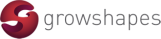
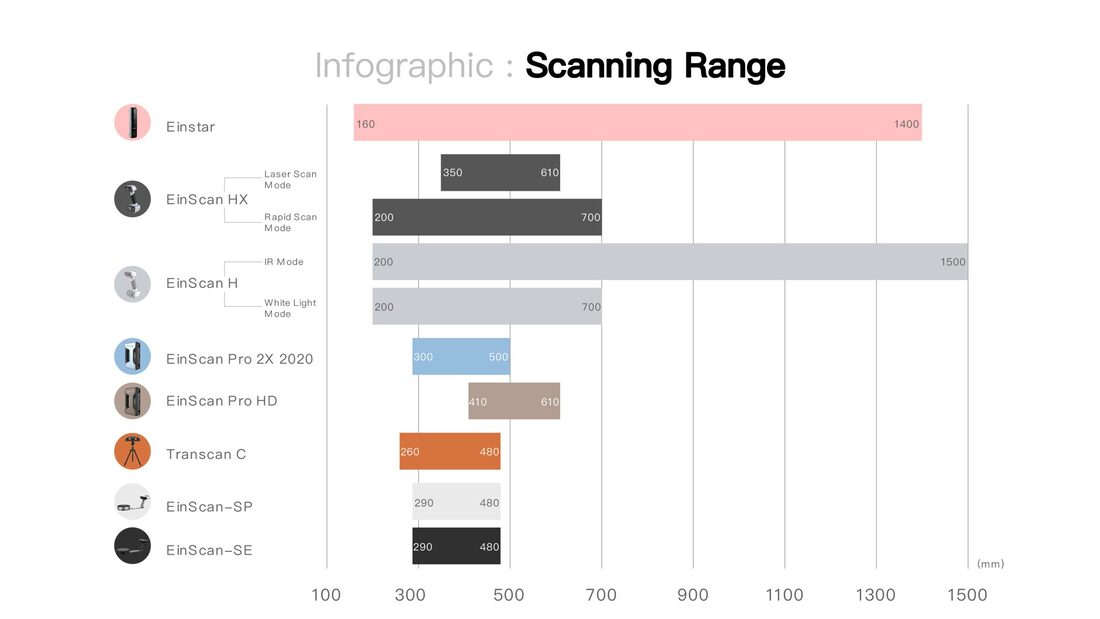
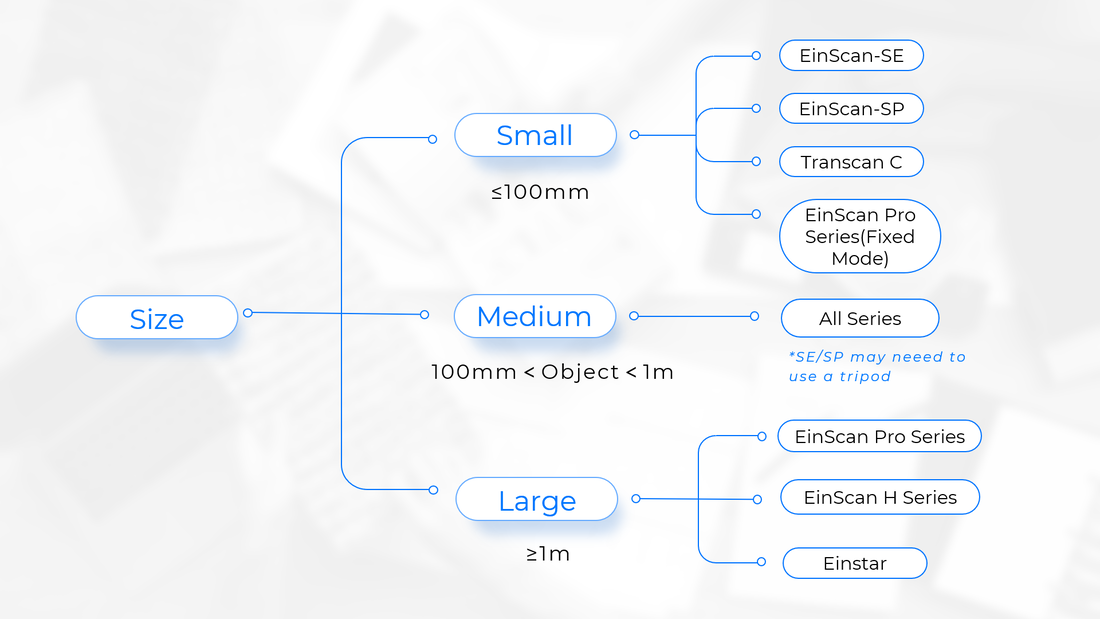
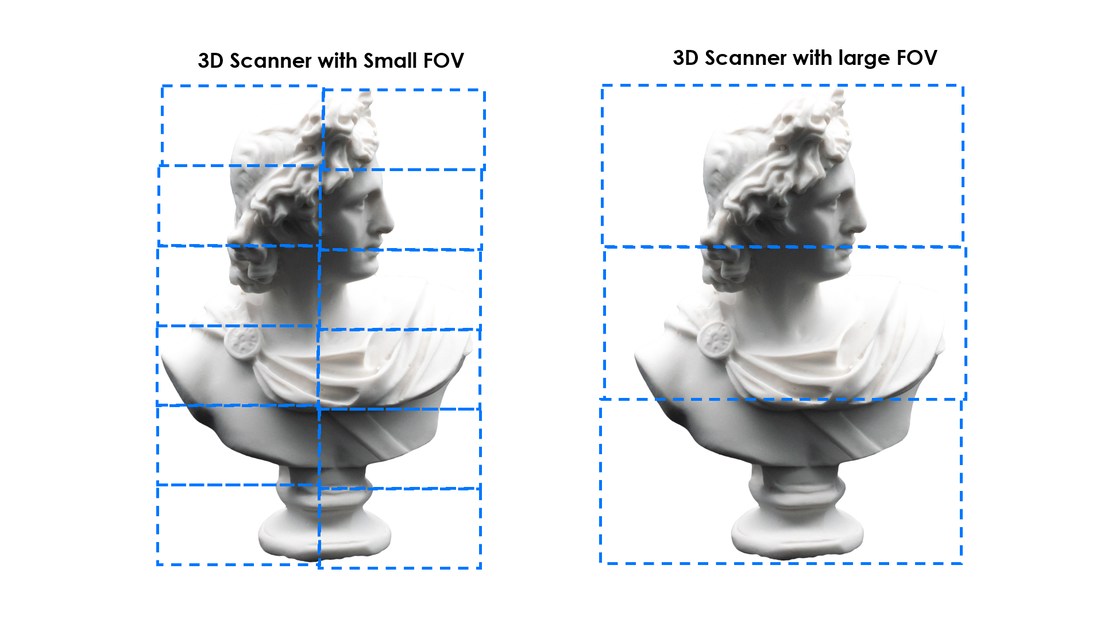


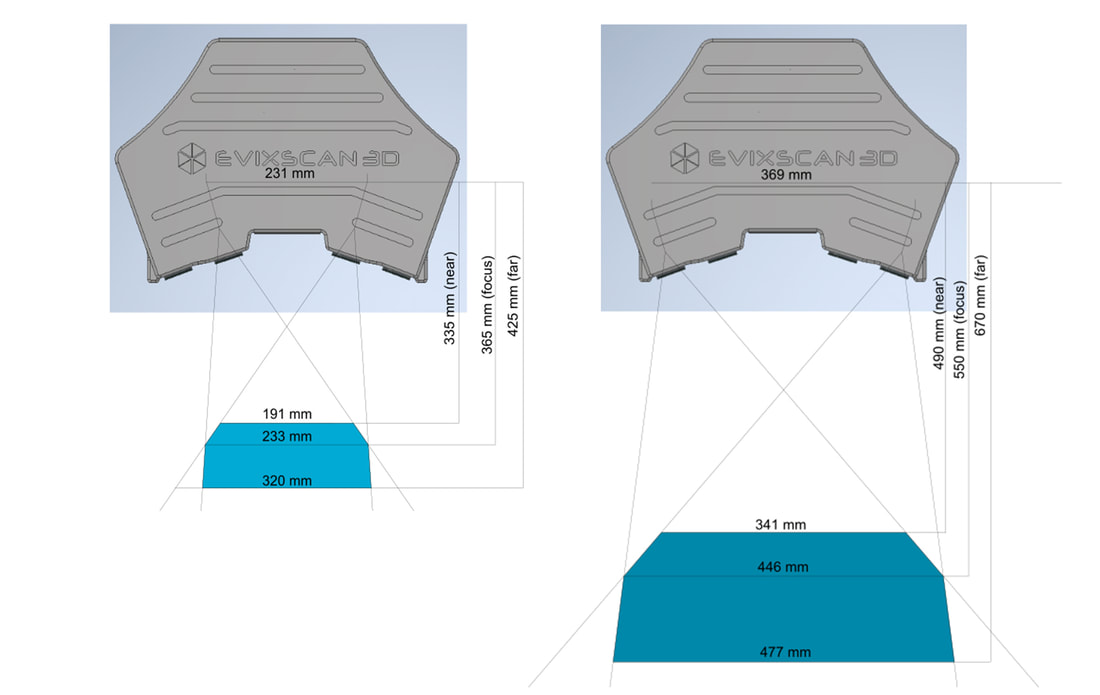
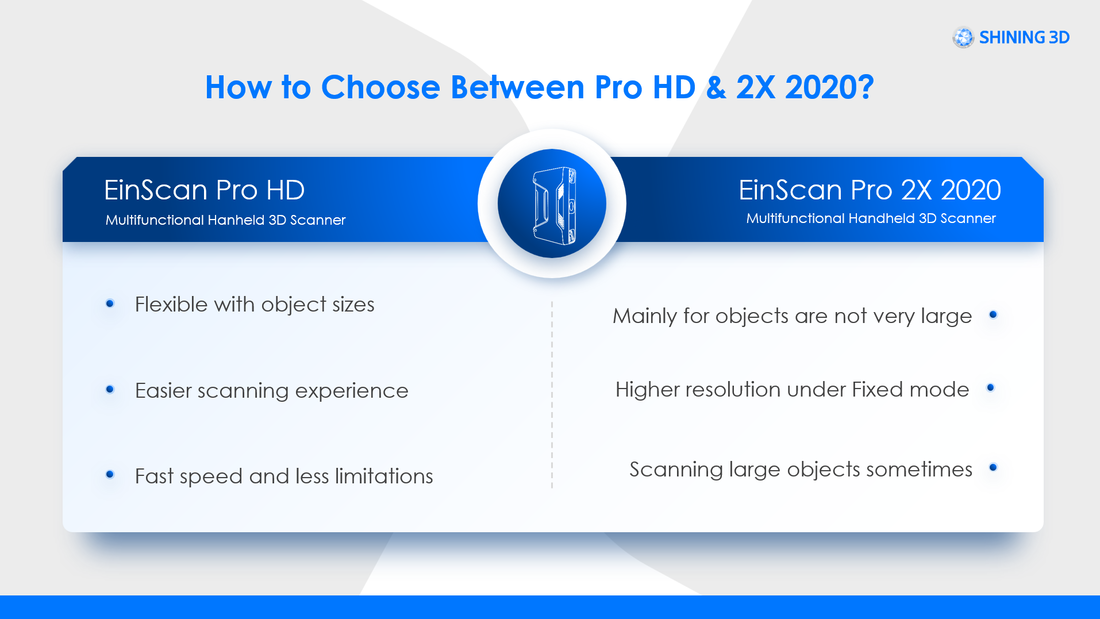
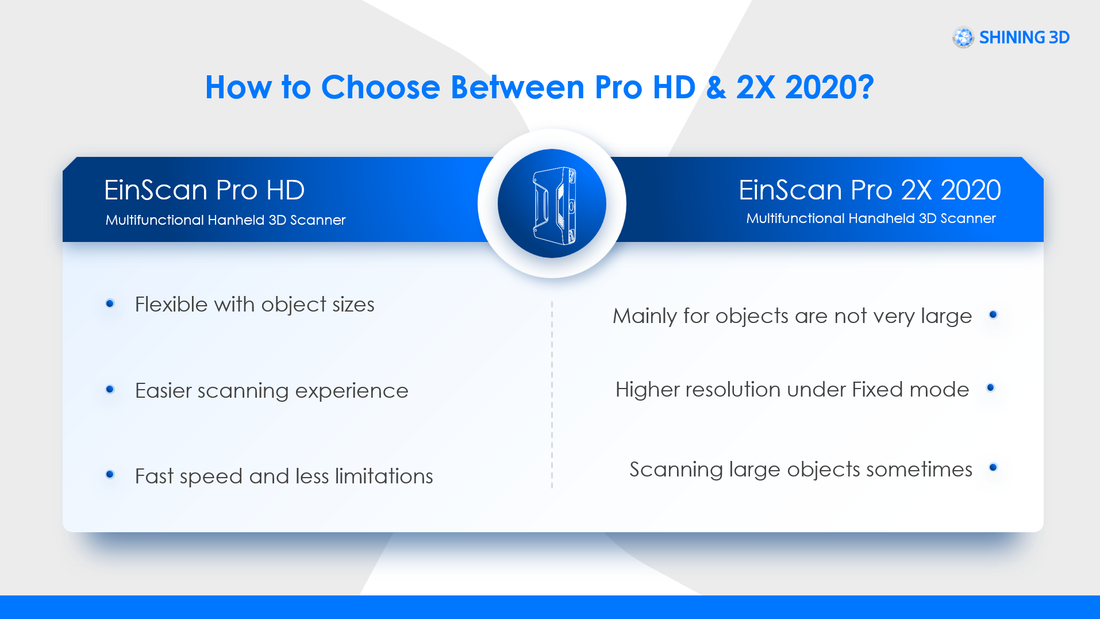
 RSS Feed
RSS Feed

