LET'S TALK ABOUT 3D SCANNING |
|
You know what's great about EinScan 3D Scanners? The software that comes with the 3D scanner is a perpetual license which means no additional fees for software upgrades and Shining3D keeps improving its software as it develops new features! This time, the new software update is for EinScan H. Let dive right into some of the updates:
Before we get into the details of these updates, please note that the projects saved by previous versions are not compatible to this new released version. Please make sure you have finished all your projects in previous versions and then update to this new version! Now onto the key improvements in more detail! IR Mode Data Quality Improvment IR Mode (Infrared Ray Mode) uses an invisible light source thus suited for scanning people and slightly reflective objects. Data quality and accuracy are lower that in white light mode but with the new update of V1.1.0.1, captured data quality has significantly improved in IR mode. Look more closely and you'll see massive improvement. Data Quality Indicator Function The updated HV1.1.0.1 has a new data quality indicator tool to help you get better data. The red color represents the insufficient data amount, the yellow color represents the imcomplete data amount, and the green color represents the adequate data amount so easy to see if you have captured sufficent data while you are scanning. This is implemented in the Einstar too. Mesh Select Tool:Select Through / Visible A new functional selection tool has been added to the post processing session. You can now select either a through or a visible point cloud. More Mesh Parameters Compared to previous versions of the software, this update provides significant improvements to the mesh parameters, offering a wide range of options to choose from. Free to Select Point Cloud Optimization This update allows users to freely choose whether to perform point cloud optimization or not. Take the sample part on the figure as an example, generating the point cloud directly takes about 50%* less time than generating the point cloud after optimization. You can choose whether you want to generate the point cloud after optimization according to your needs. Online user manual You can visit our online user manual for more instructions on how to use the product. Click on the image below to download the manual. Shining Account Integration This update adds a new Shining account login page where you can register your account and jump to our cloud-based platform where you can make software updates, download product manuals, learn about Shining 3D products, and more. In addition, with this update you will be able to activate the software online and offline. These are all the updates and below is the link! Growshapes the official U.S. distributor of Shining 3D EinScan 3D scanners. We now carry the eviXscan 3D scanner from Evatronix as well!
See the innovators on Growshapes’ social media channels to get the latest expert news on innovation in 3D digitization, then share your thoughts and join the conversation about 3D digital innovation with #digitize3D
0 Comments
Leave a Reply. |
GrowshapesProvider of leading edge 3D scanning products and services. We see 3D! Archives
July 2024
Categories
All
|
|
Vertical Divider
GROWSHAPESStay connected |
Menu |
©2024 Growshapes LLC. All rights reserved.
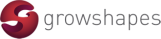
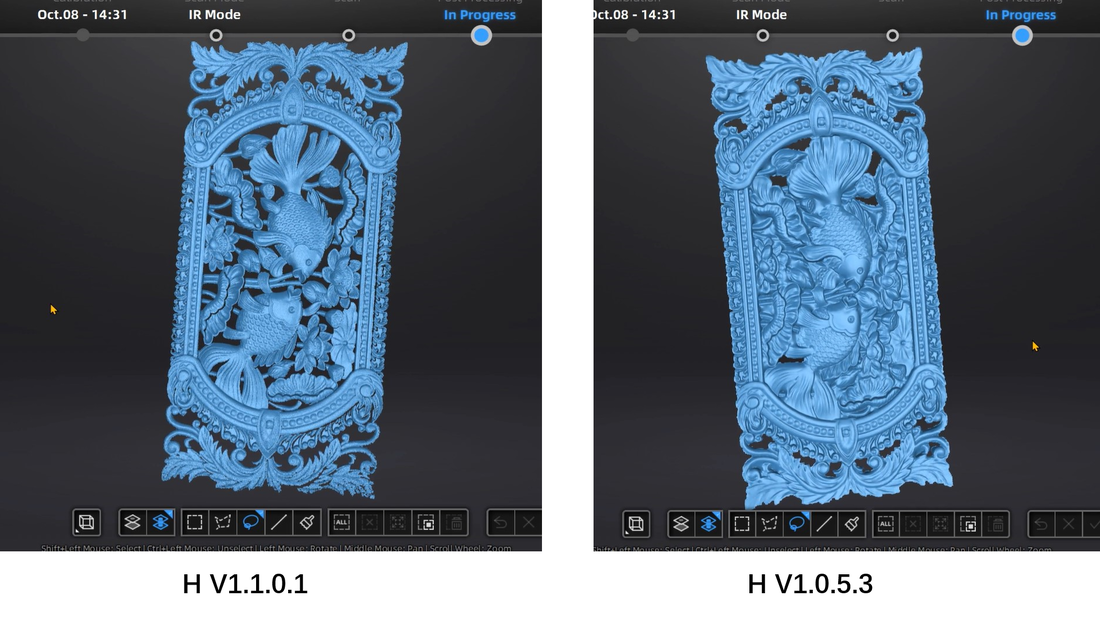
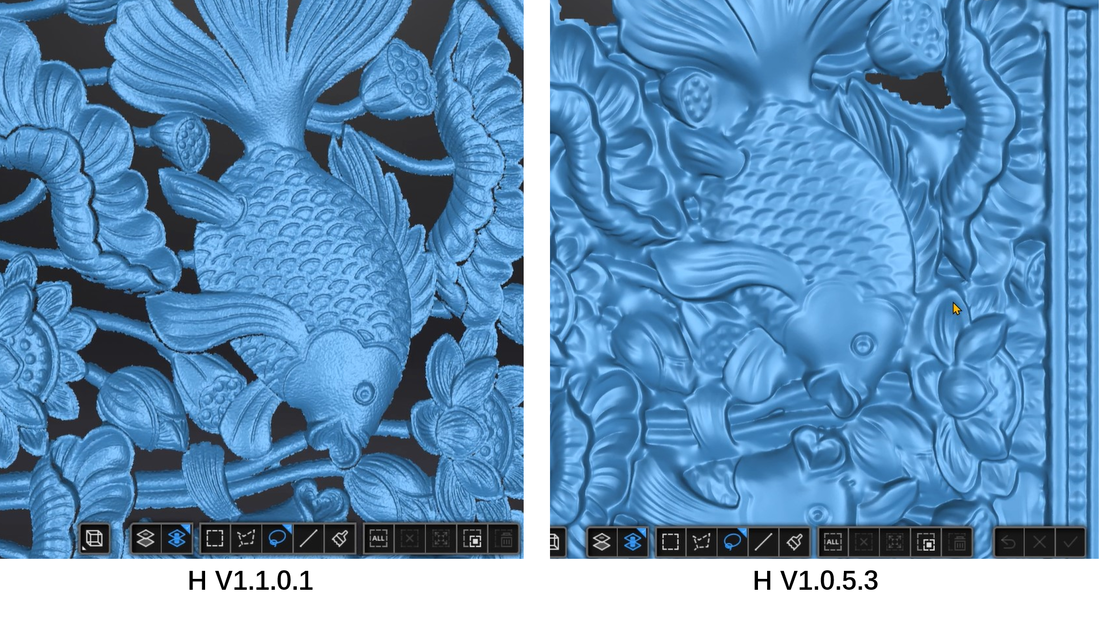
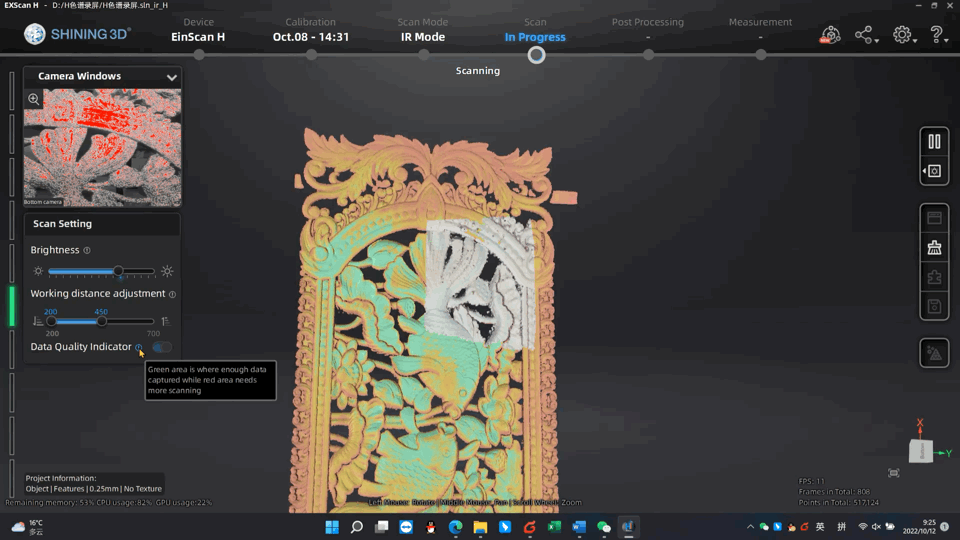
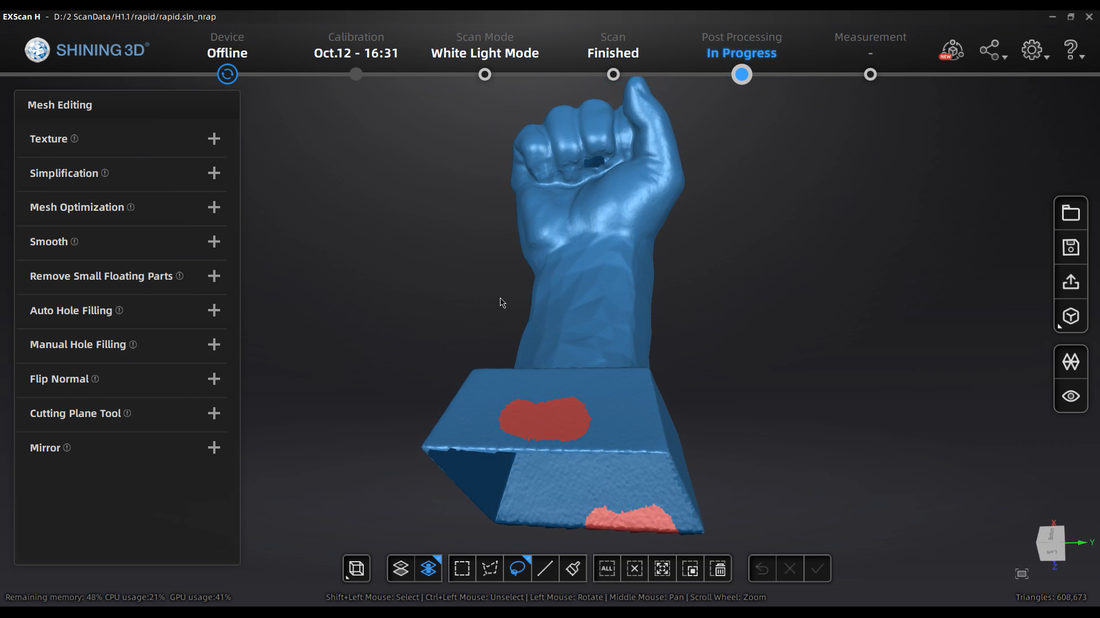
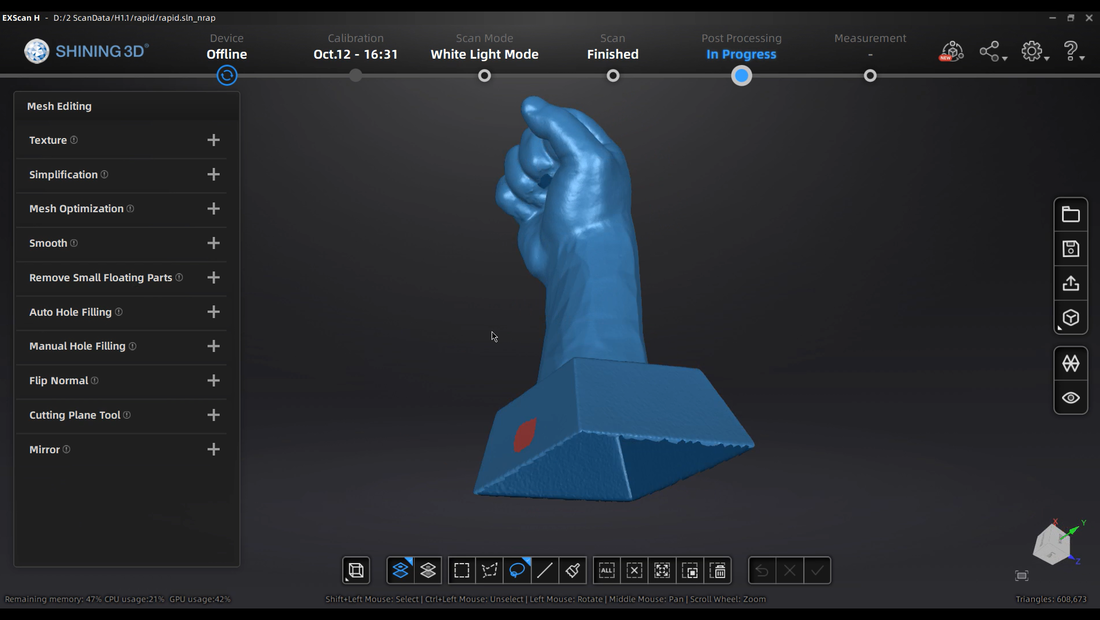
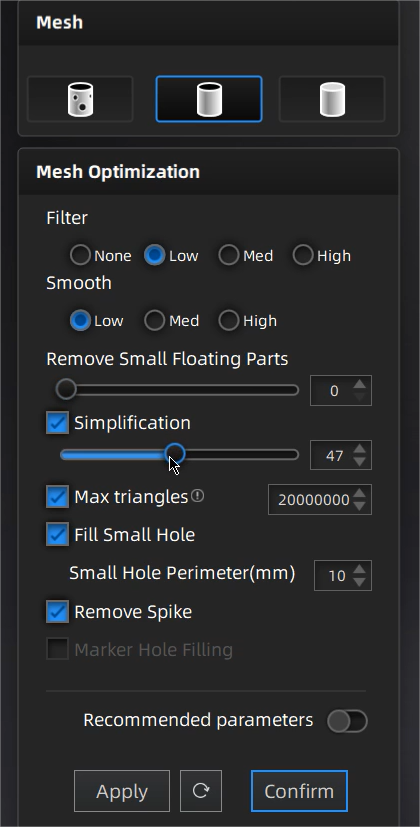
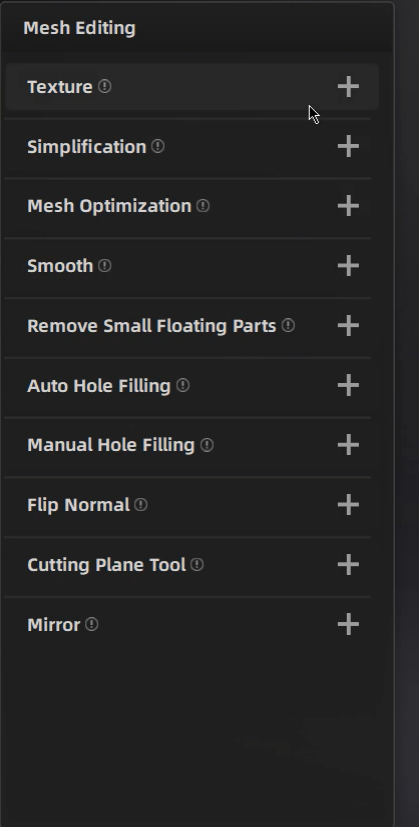
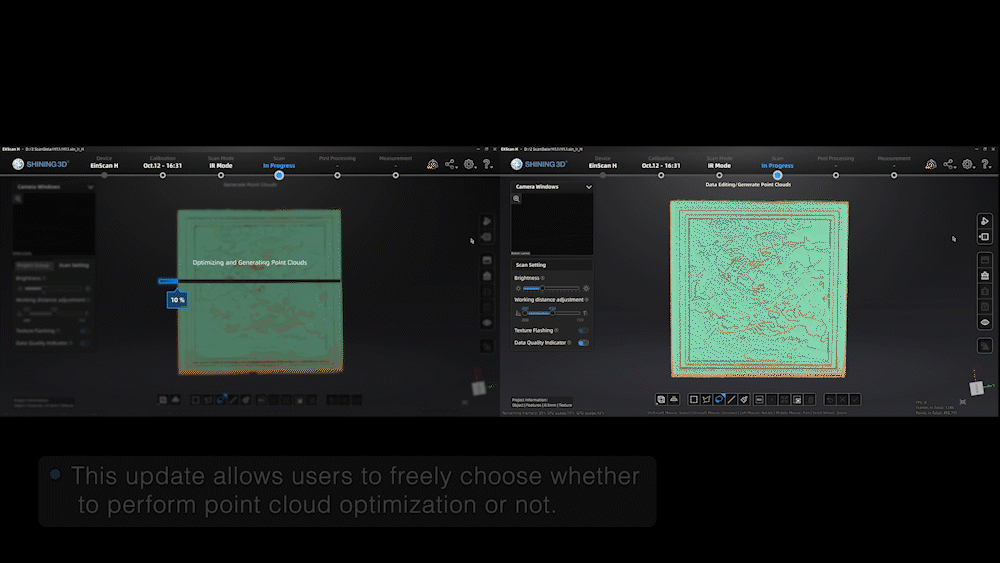
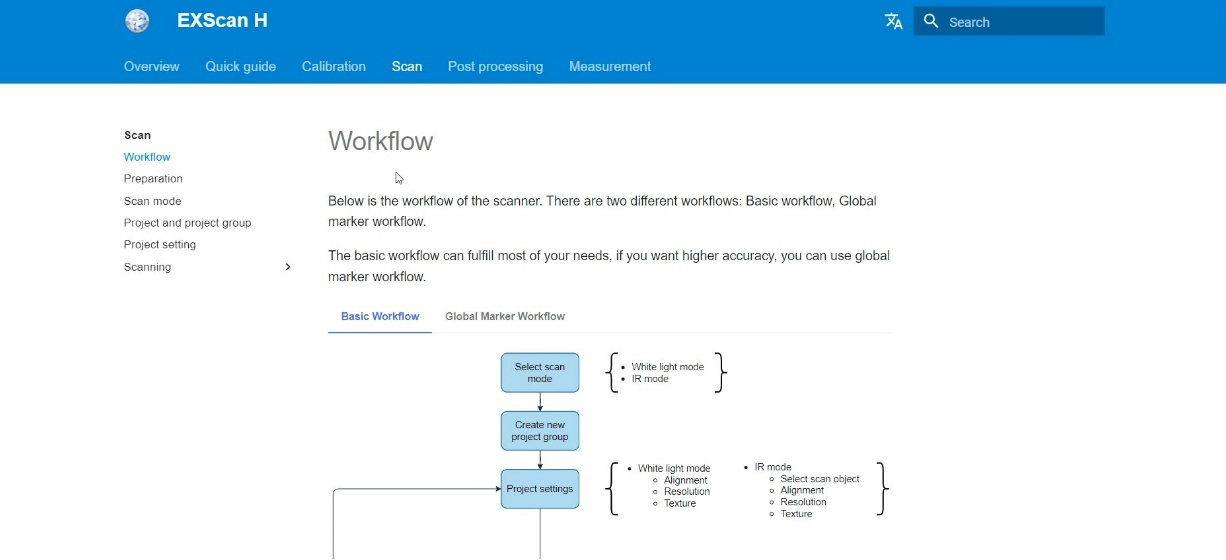
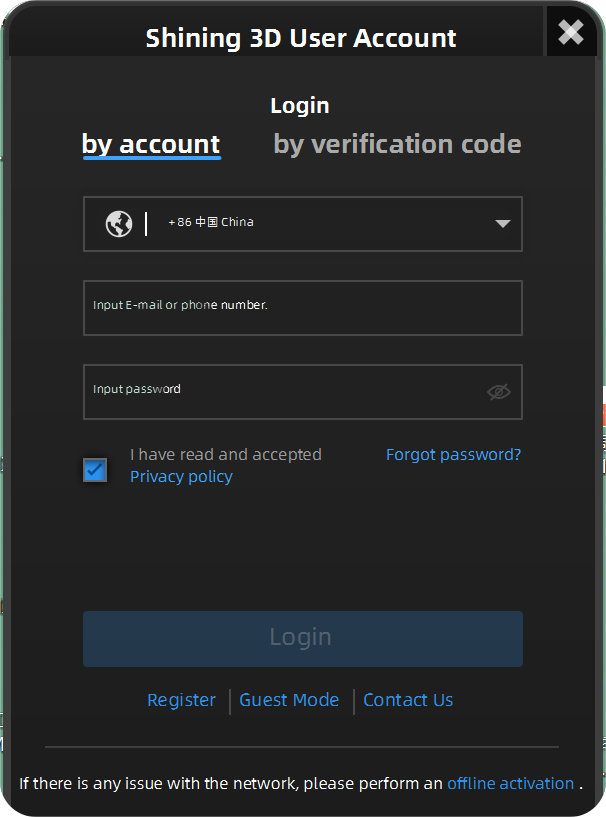
 RSS Feed
RSS Feed

