LET'S TALK ABOUT 3D SCANNING |
|
The new EXScan Pro V4.0 for the EinScan Pro series 3D scanners is a game-changer, delivering substantial improvements and innovative features to elevate your 3D scanning experience. From background segmentation to real-time marker recognition, automatic plane segmentation, and marker/point cloud editing, every feature is crafted to enhance precision and efficiency. The upgraded post-processing and measurement features, coupled with a user-friendly interface and additional functionalities, underscore our commitment to providing a seamless and enriched scanning experience for EinScan users. Watch the video to find out more! New Features for Fixed Scan Mode
New Features for Handheld Scan Mode
Upgraded Post Processing Features
Integration Upgrades
Growshapes the official U.S. distributor of Shining 3D EinScan 3D scanners. We now carry the eviXscan 3D scanner from Evatronix as well! See the innovators on Growshapes’ social media channels to get the latest expert news on innovation in 3D digitization, then share your thoughts and join the conversation about 3D digital innovation with #digitize3D
0 Comments
EinScan-SE/SP V2 offers enhanced user experience compared to its predecessors and what's more now it's compatible with macOS! The 3D scanning world has been predominantly Windows compatible, but now you have the option to use with your macOS. Enhnaced 3D scanner features:
macOS compatible EXSCAN S software offers the following features.
Growshapes the official U.S. distributor of Shining 3D EinScan 3D scanners. We now carry the eviXscan 3D scanner from Evatronix as well!
See the innovators on Growshapes’ social media channels to get the latest expert news on innovation in 3D digitization, then share your thoughts and join the conversation about 3D digital innovation with #digitize3D In 3D scanning, accuracy is a key metric in choosing which model to use for your project. How accurately do you need to replicate the physical model? In other words, how authentic do you want the 3D digital model of the real object to be? High end 3D scanners like eviXscan Quadro+ can achieve up to 0.007mm (7 microns) accuracy, while lower end 3D scanners like EinScan SP can still achieve an accuracy up to 0.05mm (50 microns). Accuracy of a 3D scanner depends on the quality of the camera, projector lights as well as the software. Meanwhile there is another important metric, resolution. Resolution is about defining the point distance the 3D scanner can capture to generate the point cloud which is then converted into a mesh. If you 3D scan your object in high resolution, the point distance is small thus details will be more visible, while if you 3D scan your object in low resolution, the point distance is bigger.
Below is a guideline of resolution settings that is optimal depending on the type of objects you are 3D scanning. Basically the recommendation is the smaller the object, use high detail (higher resolution) and the larger the object, use low detail (lower resolution) settting. The Einscan Pro HD and EinScan 2X 2020 provde super high resolution with HD scan mode and setting the resolution to "High Detail". This kind of high detail captures is useful for objects with that has a lot of details like the object below. On the other hand, large engineering parts may not require such detail but higher accuracy. Basically the tip is to think about what you are going to do about your 3D scan file and choose the right resolution setting depending on the object you are 3D scanning. Growshapes the official U.S. distributor of Shining 3D EinScan 3D scanners. We now carry the eviXscan 3D scanner from Evatronix as well!
See the innovators on Growshapes’ social media channels to get the latest expert news on innovation in 3D digitization, then share your thoughts and join the conversation about 3D digital innovation with #digitize3D Structured light 3D scanners use the projector light to project structured light patterns onto your target object, while the cameras capture the change in the structured light patterns and the 3D scan software generates the 360 degree digital surface model of your target physcial object. Therefore, for any structured light 3D scanner, adjusting the 3D scanner projector brightness level is very important. This enables the 3D scanner to project the sturctured light pattern adequately to capture the surface dimensions of the target object. See below for guidance. It is important to adjust your distance between the 3D scanner and the target object as well as the brightness. Make sure you get the hang of the correct brightness as well as the distance between the object and the 3D scanner, so your 3D scanning process will proceed smoothly! Growshapes the official U.S. distributor of Shining 3D EinScan 3D scanners. We now carry the eviXscan 3D scanner from Evatronix as well!
See the innovators on Growshapes’ social media channels to get the latest expert news on innovation in 3D digitization, then share your thoughts and join the conversation about 3D digital innovation with #digitize3D The new version of the ExScan software ExScan 3.7 compatible with EinScan Pro 2X/2X Plus/2X 2020/Pro HD is now available. It is updated enhanced digital toolkits and adds exciting new features that will enable you to speed up your scan editing & mesh optimization as well as empower you to do more things efficiently! 1. Enhanced Point Cloud Editing Point cloud editing now has become easier with enhanced selection of editing tools including Rectangular and polygon selection tool, the “Cutting Plane” function and the “Connected Domain” selection function. 2. More Tools to Optimize Your Mesh The Mesh Optimization function has been redesigned to create clean meshes fast and easily. The mesh optimization has now a broader range of selection tools to enable you to edit like a pro. 3. New File Manager The file manager has been redesigned to access your files more efficiently. 4. Global Optimization as a separate step
5. User Account Center In order to provide users a platform for scanner management and learn about all things EinScan, the all new User Account Center has been added. By downloading ExScan V3.7, you will get a free user account to get the software started. Offline activation is accessible without contacting support person now as well. Please make sure your device is connected for log in and activation. Finally, please make sure your NVIDIA graphics card has the compute capability of 5.0 or above by checking your graphics card capability from here: https://developer.nvidia.com/cuda-gpus#compute Growshapes the official U.S. distributor of Shining 3D EinScan 3D scanners. We now carry the eviXscan 3D scanner from Evatronix as well!
See the innovators on Growshapes’ social media channels to get the latest expert news on innovation in 3D digitization, then share your thoughts and join the conversation about 3D digital innovation with #digitize3D Geomagic Essentials brings you the tools to use the CAD system as a part of your scan-based modeling workflow. Converting 3D scans to CAD has never been easier. Geomagic Essentials is the bridge software that extracts all the necessary elements of a scanned part for immediate use in your CAD software. Bridging the gap between 3D scanning and CAD, Geomagic Essentials has become an indispensable tool for the SHINING 3D user community. Geomagic Essentials V2 - what's new?As our goal as your trusted 3D scanning provider is to improve your daily working routines and adapt our products and solutions to your real needs, we are happy to introduce to you some of the main features of Geomagic Essentials V2, which will sustainably and effectively improve the way you work! 1. Trim Mesh with Plane/Curve Several options are available that allow you to trim (remove) polygons from an object. These options can all be accessed via the Trim button. Instruction video: https://s3.amazonaws.com/dl.3dsystems.com/binaries/support/downloads/videochannel/Studio/TrimPolygons/TrimPolygons.mp4 2. Flipping Normals The Flip Normals command reverses the normal direction of a polygon mesh. In other words, the front and back sides of the entire mesh are flipped. 3. Shell/Thicken Mesh You can define the level of thickness for your polygon model by duplicating and offsetting a mesh in either a single direction (shell) or in two directions (thicken). Instruction video: https://s3.amazonaws.com/dl.3dsystems.com/binaries/support/downloads/videochannel/Studio/ShellandThicken/ShellandThickenPolygons.mp4 4. Predefined views in the right-click menu This update is completely FREE for all of our current users! Sounds exciting!? There´s so much more to look forward to! Keep your eyes peeled for the announcement of a new EinScan software update! We are working on some great new features for you, including importing your scan data into Geomagic Essentials V2 with one click! Important note: The current software only supports one click import to the initial version of Geomagic Essentials. After upgrading to the new version, you need to save the data first and then open Geomagic Essentials V2 to edit the scan data. We are working on the integration of EinScan software with Geomagic Essentials V2 to the next update of ExScan. Stay tuned. Growshapes the official U.S. distributor of Shining 3D EinScan 3D scanners. We now carry the eviXscan 3D scanner from Evatronix as well!
See the innovators on Growshapes’ social media channels to get the latest expert news on innovation in 3D digitization, then share your thoughts and join the conversation about 3D digital innovation with #digitize3D EinScan H users, download the latest software version V1.0.5.3 Exscan H that enables the capture of fine details when using Infrared Scanning, Face Scan Mode. With the newly developed algorithm, the software can capture more details around the face with invisible Infrared light. Check out the details below. EinScan H is also useful in making 3D digital replicas of ancient artifacts which may be sensitive to white light. The combination of great hardware and software truly makes a difference in how much detail can be captured with 3D scanning technology. The team behind EinScan 3D scanners continues to innovate pushing frequent software updates and develping new software algorithms, so make sure you have the latest software to get the benefits of all the new features! Growshapes is an HP Silver Partner of HP 3D scanning solutions and the official U.S. distributor of Shining 3D EinScan 3D scanners. We are now carry the eviXscan 3D scanner from Evatronix as well!
See the innovators on Growshapes’ social media channels to get the latest expert news on innovation in 3D digitization, then share your thoughts and join the conversation about 3D digital innovation with #digitize3D. EinScan H The new EinScan H combines Infrared & LED in one unit, tailored to 3D scanning human face & body scanning as well as large objects with color texture. EinScan HX The new EinScan HX combines blue laser and blue light in one unit that enables 3D scanning of reflective and dark surfaces with high accuracy. Growshapes is an HP Silver Partner of HP 3D scanning solutions and the official U.S. distributor of Shining 3D EinScan 3D scanners. We are now carrying the eviXscan 3D scanner from Evatronix too!
See the innovators on Growshapes’ social media channels to get the latest expert news on innovation in 3D digitization, then share your thoughts and join the conversation about 3D digital innovation with #digitize3D. There are many factors to consider when selecting a 3D scanner. What is your budget, what are you trying to scan, are you trying to scan quickly, do you need color texture, do you want high resolution as well as accuracy? Which technology is best? What are you going to do with the 3D scan files? Growshapes is focused on distributing structured light 3D scanners which project light patterns onto an object to capture the surface measurement. It scans a whole dimension, so it is quick. But even within the structured light 3D scanner category, there is whole range from low, mid to very high end with different manufacturers offering different hardware and software capability. To help you figure out which 3D scanner best serves your objective, we created a quick comparison of the 3D scan file of EinScan SE, EinScan Pro 2X and HP Pro S3. Each 3D scanner has its Pros and Cons and it really depends on how much you want to spend and what you want to achieve. So, download the file below and see if this helps you in your decision making. If you have realized that you need much more high resolution and high accuracy 3D scanning capabilities, definitly go for the more expensive industrial-grade eviXscan Heavy Duty Quadro. The hardware and software is much more advanced. 3D scanner is not a "one-size-fits-all" type of tech product. It's horses for courses for sure.
Growshapes is an HP Silver Partner of HP 3D scanning solutions and the official U.S. distributor of Shining 3D EinScan 3D scanners. We are now carrying the eviXscan 3D scanner from Evatronix too!
See the innovators on Growshapes’ social media channels to get the latest expert news on innovation in 3D digitization, then share your thoughts and join the conversation about 3D digital innovation with #digitize3D. Starting today until December 20, 2019 you will receive 1 free Color Pack accessory when you buy the complete EinScan Reverse Engineering Design (RED) Bundle for the EinScan Pro 2X or EinScan Pro 2X Plus. SHINING 3D’s RED bundle is the premier solution for scan to 3D design workflows as it features both Geomagic Essentials by 3D systems and Solid Edge SHINING 3D Edition by Siemens PLM software. Complete reverse engineering has never been easier than with the EinScan RED bundle. Geomagic Essentials is the ideal solution for scan to print and downstream reverse engineering applications as it extracts all the necessary elements of a scanned part for immediate use in CAD software programs. This functionality allows for an easy transition into Solid Edge SHINING 3D Edition. With the convenient and powerful CAD tools provided by Solid Edge, you can complete reverse engineering, generative design, and simulation to achieve your creative ideas. Read more here. The complete RED Bundle with this special promotion includes:
There has never been a more complete package for 3D scan to design workflows! Growshapes is an HP Silver Partner of HP 3D scanning solutions and the official U.S. distributor of Open Technologies 3D Scanners and Shining 3D EinScan 3D scanners.
See the innovators on Growshapes’ social media channels to get the latest expert news on innovation in 3D digitization, then share your thoughts and join the conversation about 3D digital innovation with #digitize3D |
GrowshapesProvider of leading edge 3D scanning products and services. We see 3D! Archives
July 2024
Categories
All
|
|||||||||||||||||||||||
|
Vertical Divider
GROWSHAPESStay connected |
Menu |
©2024 Growshapes LLC. All rights reserved.
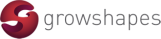
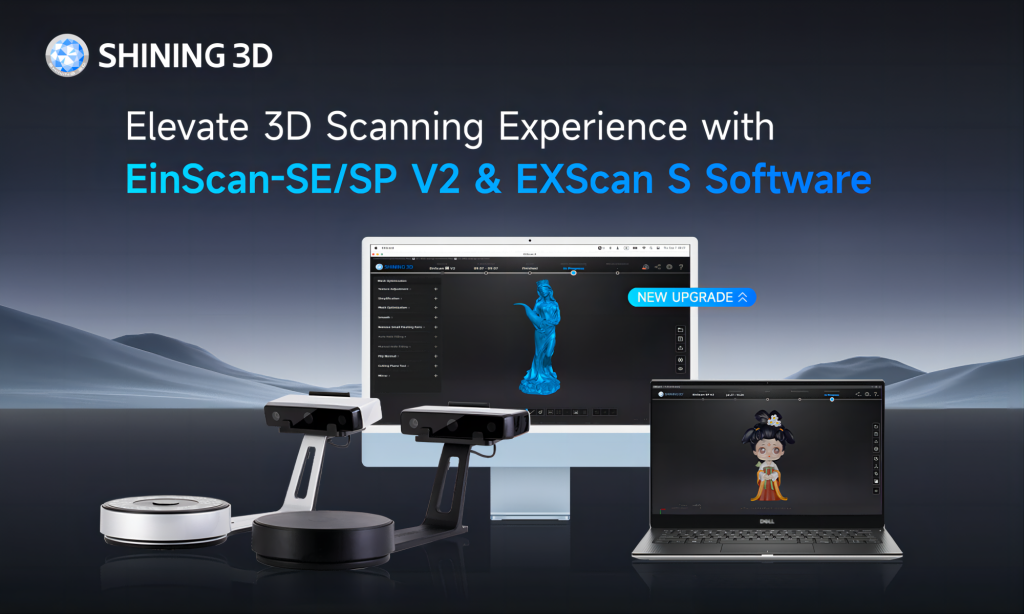
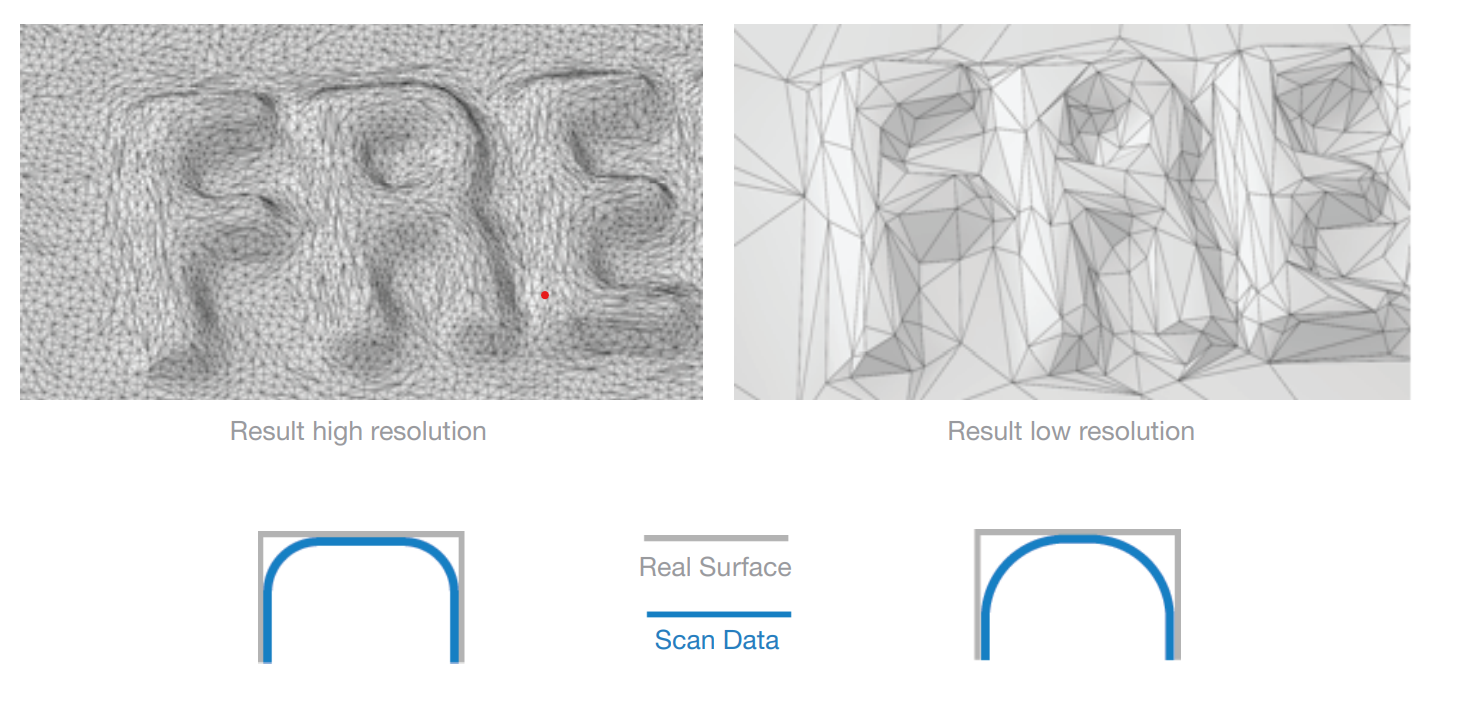
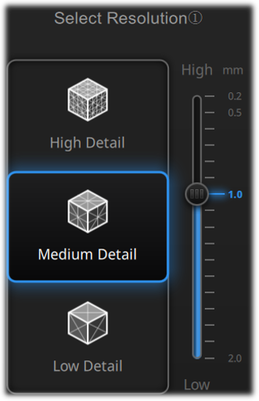

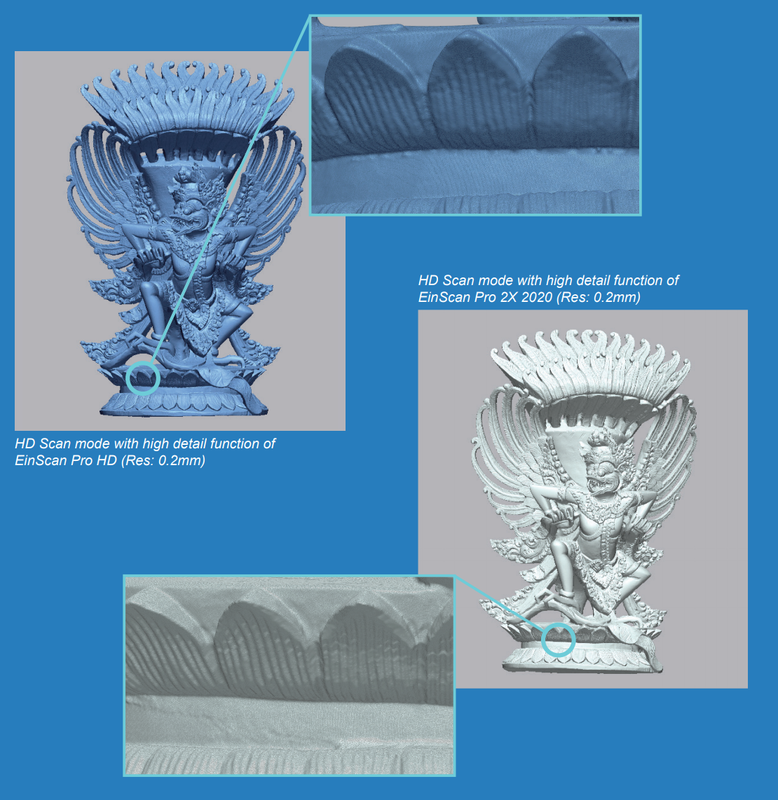
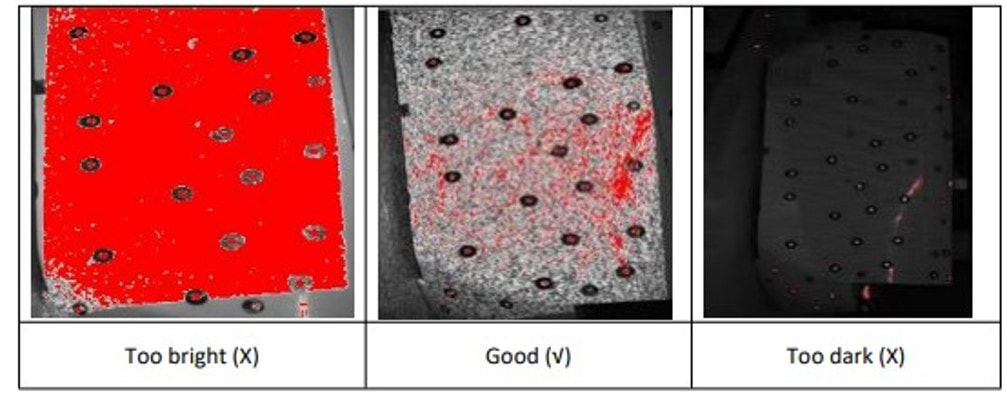
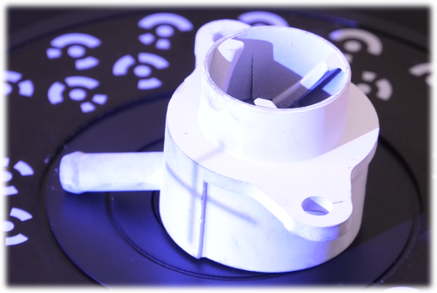
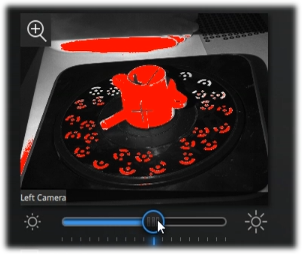
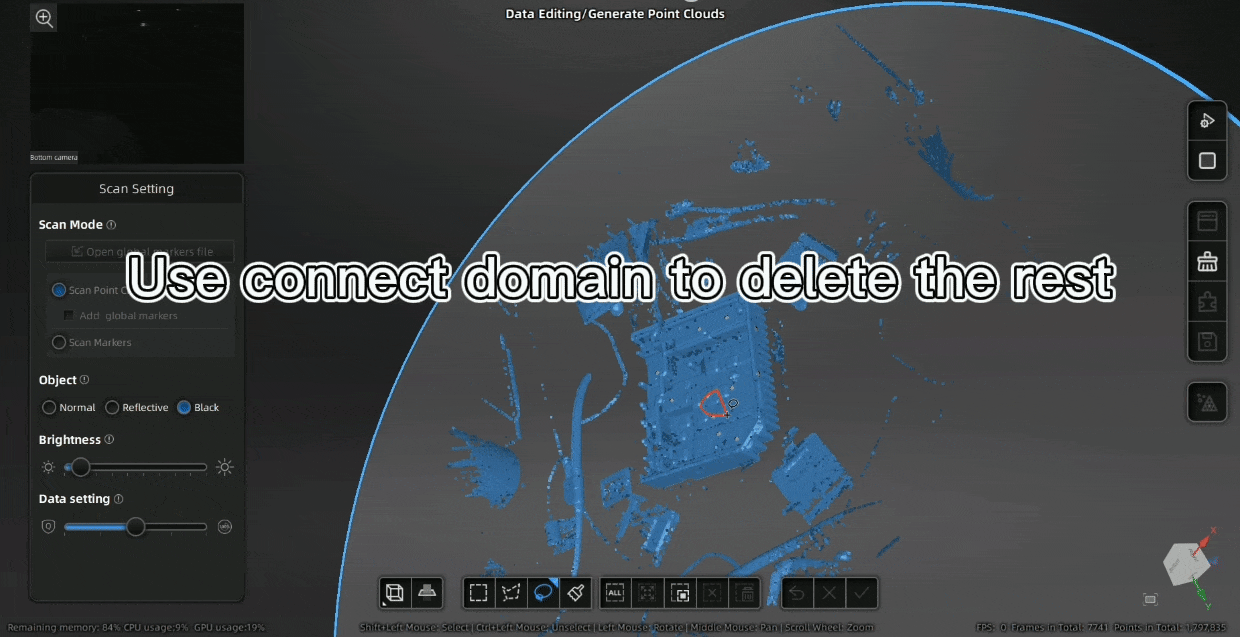
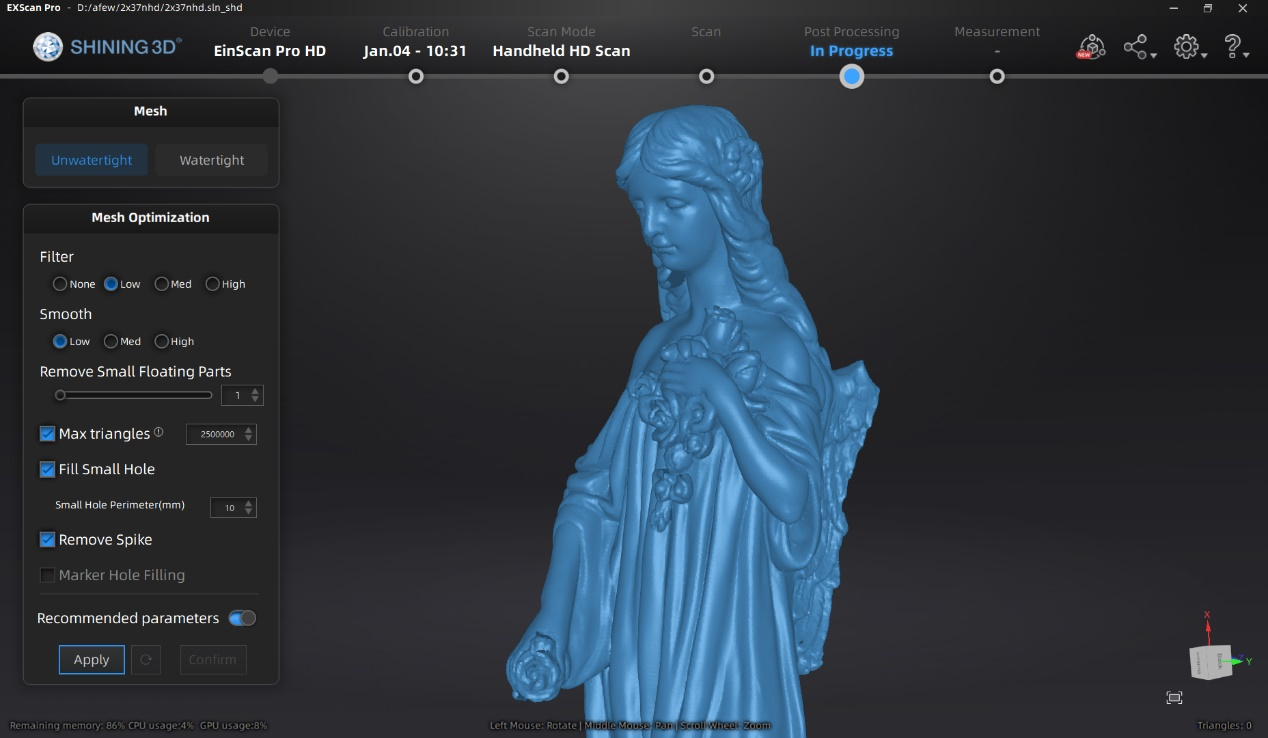
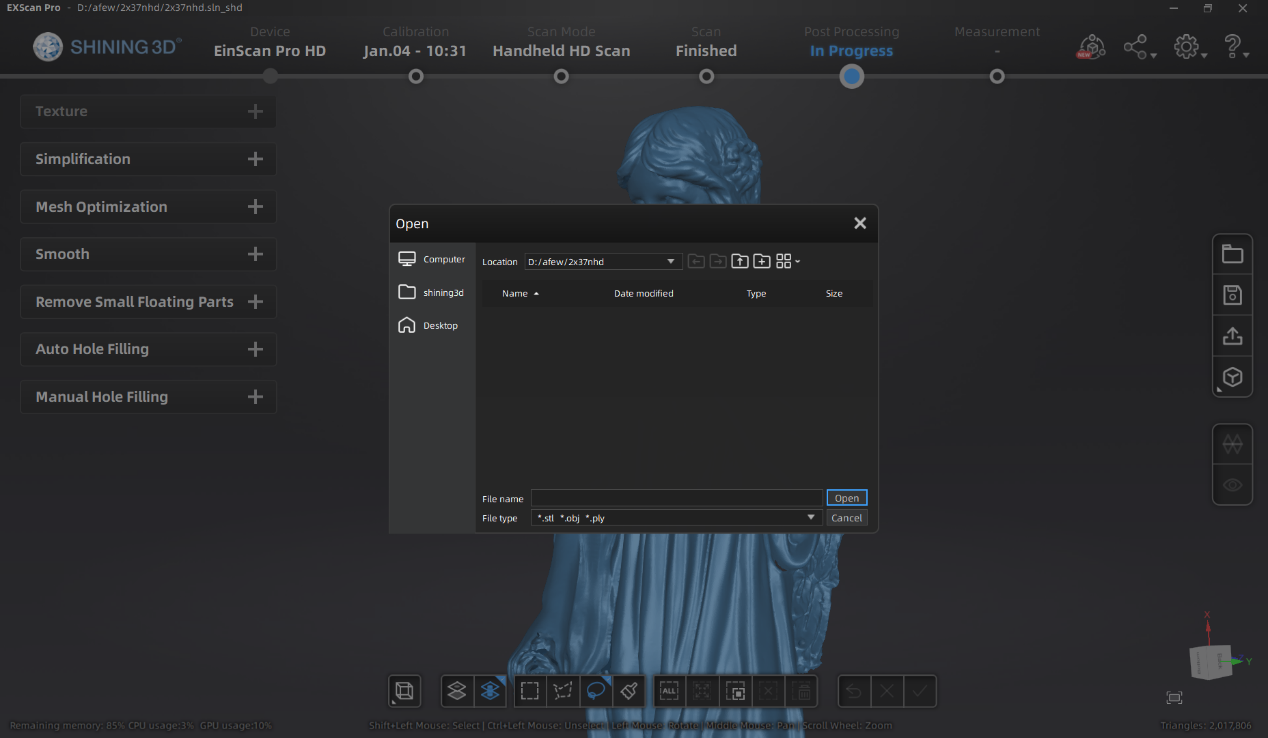
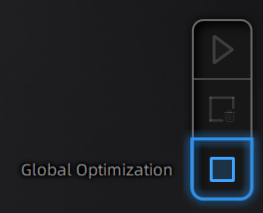
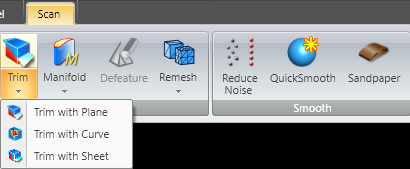
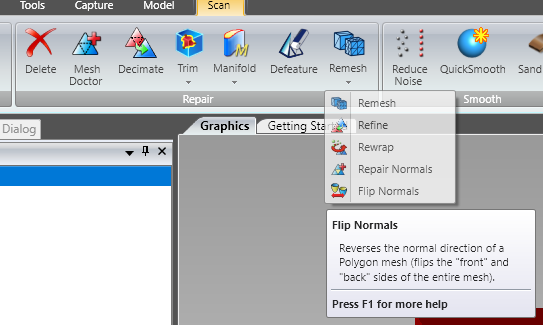
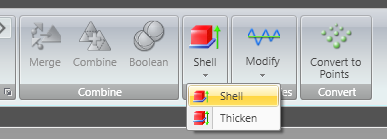
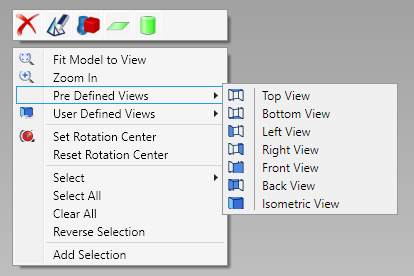
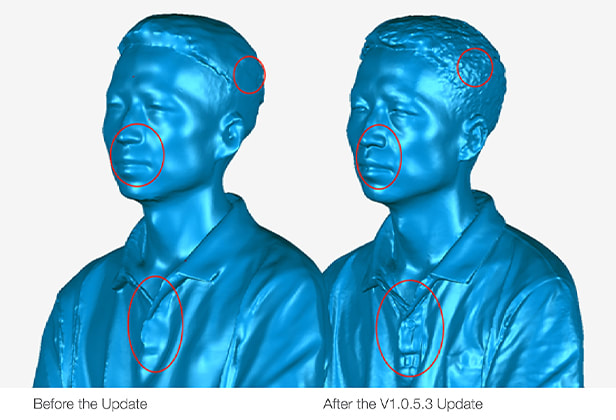




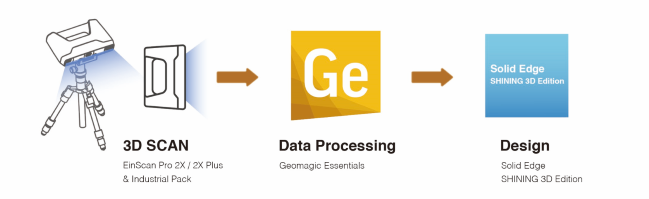
 RSS Feed
RSS Feed

